The library is a popular choice if you’re working with APIs in Python. Handling JSON data is one of the common tasks when working with API. Let us see how we can use Python requests JSON.
What is JSON?
JSON (JavaScript Object Notation) is a format for exchanging data that is designed to be lightweight and can be effortlessly read and written by humans while also being easy for machines to interpret and create. This is a text-based format that is not tied to any particular programming language but employs conventions that will be familiar to developers who have experience with C family languages, such as C, C++, C#, Java, JavaScript, Perl, Python, and a host of others.
JSON is often used for exchanging data between a web server and a web application as an alternative to XML.
What is the requests library?
We need requests library to make HTTP requests. The tool provides a simplified API that hides the intricacies involved in making requests, making it exceedingly simple for developers to send HTTP/1.1 requests. It offers a user-friendly and intuitive interface for dispatching HTTP requests, dealing with headers and cookies, and even authentication.
How to work with JSON data using requests
When working with JSON data using requests, the library provides a simple way to parse and generate JSON data. Here’s a basic example of how to make a request to an API that returns JSON data:
import requests
response = requests.get('https://jsonplaceholder.typicode.com/todos/1')
data = response.json()
print(data)
In this example, we’re sending a POST request to the JSONPlaceholder API to create a new post. The json parameter of the post method takes a Python object and automatically serializes it to JSON data. The headers parameter sets the Content-type header to application/json, indicating that we’re sending JSON data in the request.
Error handling with requests
When working with APIs, it’s important to handle errors gracefully. requests makes it easy to handle errors by raising an exception when a request fails. Here’s an example of how to handle errors when working with JSON data:
import requests
response = requests.get('https://jsonplaceholder.typicode.com/todos/invalid')
try:
response.raise_for_status()
except requests.exceptions.HTTPError as e:
print(f'Request failed with status code {response.status_code}: {e}')
else:
data = response.json()
print(data)
In this example, we’re intentionally making a request to an invalid endpoint to trigger an error. If the response status code is not 200 OK the raise_for_status method of the response object raises an exception . We catch the exception and print an error message if the request fails or parse the JSON data if the request succeeds.Converting JSON to Python Objects
Converting JSON to Python Objects
Python provides a built-in module called json for working with JSON data. Once you have retrieved the JSON data using requests.get(), you can use the json() method to convert the response content into a Python dictionary. Here’s an example:
import requests
url = 'https://jsonplaceholder.typicode.com/posts/1'
response = requests.get(url)
data = response.json()
print(data)
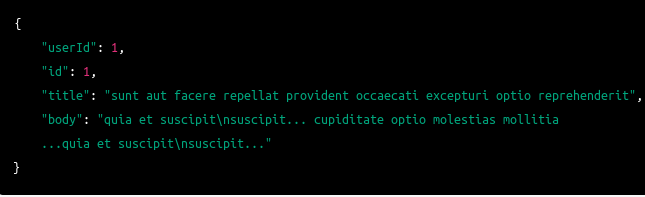
The json() method automatically deserializes the response content and returns a Python dictionary that you can use for further processing.
Python requests json array
You can use the Python Requests library to make HTTP requests and handle JSON data in Python. If you have an endpoint that returns a JSON array, you can use the Requests library to make a request to that endpoint and receive the JSON array as a response.
Here’s an example of making a GET request to an endpoint that returns a JSON array using the Requests library:
import requests
response = requests.get('https://example.com/api/data')
if response.status_code == 200:
json_data = response.json()
print(json_data)
else:
print('Error:', response.status_code)
In this example, we’re making a GET request to the https://example.com/api/data endpoint. If the response status code is 200 (indicating a successful response), we use the response.json() method to convert the response body to a Python object. In this case, since the response is a JSON array, the result will be a Python list object.
Python requests json check if key exists
You can use Python’s built-in in keyword to check if a key exists in a JSON object returned by the Requests library.
Assuming you have received a JSON object as a response from a server using the Requests library, you can use the in keyword to check if a specific key exists in the JSON object:
import requests
response = requests.get('https://example.com/api/data')
json_data = response.json()
if 'key_name' in json_data:
# The key exists in the JSON object
print('Key exists')
else:
# The key does not exist in the JSON object
print('Key does not exist')
In this example, we first make a GET request to https://example.com/api/data and receive a JSON object as a response. We then use the in keyword to check if the key_name key exists in the JSON object. If the key exists, we print “Key exists”, and if it does not exist, we print “Key does not exist”.
Python requests json header
You can send HTTP headers with a JSON payload using the Python Requests library. Here’s an example of making a POST request with a JSON payload and headers using Requests:
import requests
url = 'https://example.com/api/data'
headers = {'Content-Type': 'application/json'}
data = {'key1': 'value1', 'key2': 'value2'}
response = requests.post(url, json=data, headers=headers)
if response.status_code == 200:
json_data = response.json()
print(json_data)
else:
print('Error:', response.status_code)
In this example, we are making a POST request to https://example.com/api/data. We set the headers to include a Content-Type of application/json, indicating that we are sending JSON data in the request body. After that define the JSON data to be sent in the request body as a Python dictionary.
We then use the requests.post() method to send the request with the headers and JSON payload. The json parameter of the requests.post() method is used to automatically encode the dictionary data as JSON and set the Content-Type header appropriately.
Finally, we check the response status code to handle the response appropriately. If the status code is 200, we assume the response contains JSON data and print it, otherwise we print the error status code.
Python requests json null
In Python, the None object represents the null value. When working with JSON data in the Requests library, you may need to handle JSON objects that contain null values.
When sending JSON data with Requests, you can use the json parameter to automatically encode a Python dictionary as JSON. If a dictionary value is None, it will be encoded as a JSON null value. Here’s an example:
import requests
url = 'https://example.com/api/data'
headers = {'Content-Type': 'application/json'}
data = {'key1': 'value1', 'key2': None}
response = requests.post(url, json=data, headers=headers)
if response.status_code == 200:
json_data = response.json()
print(json_data)
else:
print('Error:', response.status_code)
In this example, we are sending a POST request to https://example.com/api/data with a JSON payload containing a dictionary. The dictionary has two key-value pairs, with the second value set to None.
When the dictionary is passed to the requests.post() method with the json parameter, the None value is automatically encoded as a JSON null value in the request body.
When receiving JSON data with Requests, you can check for null values in the same way you check for other values in a JSON object. For example:
import requests
response = requests.get('https://example.com/api/data')
json_data = response.json()
if 'key2' in json_data and json_data['key2'] is None:
# The key exists and its value is null
print('Key exists with null value')
else:
# The key does not exist or its value is not null
print('Key does not exist or its value is not null')
In this example, we are checking if the 'key2' key exists in the JSON object, and if it does, whether its value is null. We use the in keyword to check if the key exists and then check if the value of the key is None. If the key exists and its value is null, we print “Key exists with null value”, and if it does not exist or its value is not null, we print “Key does not exist, or its value is not null”.
Python requests json to dict
In Python, you can use the Requests library to send HTTP requests and receive responses. When receiving a response containing JSON data, you can use the response.json() method to convert the JSON data to a Python dictionary.
Here’s an example of using Requests to make a GET request and convert the JSON response to a dictionary:
import requests
response = requests.get('https://example.com/api/data')
json_data = response.json()
print(type(json_data)) # <class 'dict'>
print(json_data) # {'key1': 'value1', 'key2': 'value2'}
In this example, we use the requests.get() method to make a GET request to https://example.com/api/data. The response data is in JSON format, so we use the response.json() method to decode the JSON data to a Python dictionary.
The resulting json_data object is a dictionary, which we can use to access the keys and values in the JSON data.
Python requests json vs. data
In the Python Requests library, you can use either the data or json parameter to send data in a request. The main difference between these two parameters is in how the data is encoded in the request body.
The data parameter is used to send data in the request body in a form-encoded format, where each key-value pair is separated by an equal sign, and different pairs are separated by an ampersand. This format is commonly used in HTML form data. Here’s an example of using the data parameter to send form data in a POST request:
import requests
url = 'https://example.com/api/data'
headers = {'Content-Type': 'application/x-www-form-urlencoded'}
data = {'key1': 'value1', 'key2': 'value2'}
response = requests.post(url, data=data, headers=headers)
if response.status_code == 200:
print('Data sent successfully')
else:
print('Error:', response.status_code)
In this example, we are sending a POST request to https://example.com/api/data with a form-encoded request body. The data parameter is a dictionary with two key-value pairs, which will be encoded as form data in the request body.
The json parameter, on the other hand, is used to send data in the request body in a JSON format. JSON (JavaScript Object Notation) is a lightweight data interchange format that is widely used in web APIs. Here’s an example of using the json parameter to send JSON data in a POST request:
import requests
url = 'https://example.com/api/data'
headers = {'Content-Type': 'application/json'}
data = {'key1': 'value1', 'key2': 'value2'}
response = requests.post(url, json=data, headers=headers)
if response.status_code == 200:
print('Data sent successfully')
else:
print('Error:', response.status_code)
In this example, we are sending a POST request to https://example.com/api/data with a JSON request body. The json parameter is a dictionary with two key-value pairs, which will be encoded as JSON data in the request body.
Using the json parameter has the advantage that it automatically sets the Content-Type header to application/json, which is commonly used in APIs. It also automatically encodes the data as JSON, so you don’t need to manually encode it.
FAQs
POST and PUT? Yes, you can send JSON data using any HTTP method that supports a request body, such as PATCH and DELETE.
requests request when working with JSON data? You can add headers to a requests request by passing a dictionary of header values to the headers parameter of the request method.
Conclusion
Working with JSON data in Python using the requests module is easy and straightforward. You can easily retrieve JSON data from an API endpoint and parse it into Python objects for further processing. You can also send JSON data to an API endpoint using the requests module. With the requests module and the json module, working with JSON data in Python is a breeze.
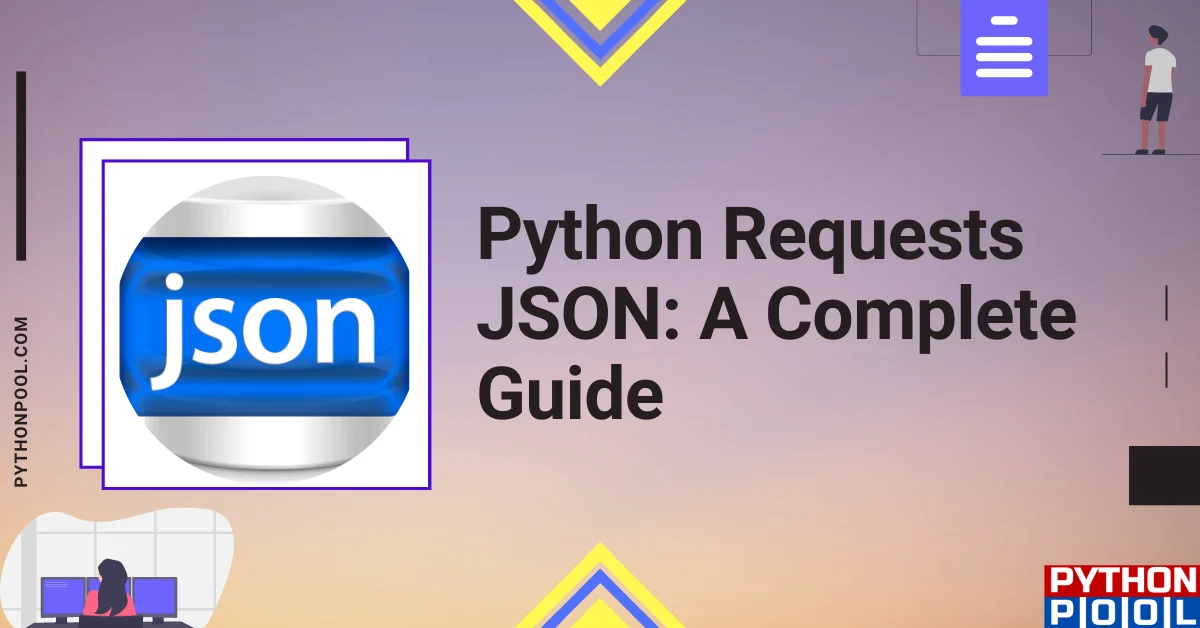
![[Fixed] typeerror can’t compare datetime.datetime to datetime.date](https://www.pythonpool.com/wp-content/uploads/2024/01/typeerror-cant-compare-datetime.datetime-to-datetime.date_-300x157.webp)
![[Fixed] nameerror: name Unicode is not defined](https://www.pythonpool.com/wp-content/uploads/2024/01/Fixed-nameerror-name-Unicode-is-not-defined-300x157.webp)
![[Solved] runtimeerror: cuda error: invalid device ordinal](https://www.pythonpool.com/wp-content/uploads/2024/01/Solved-runtimeerror-cuda-error-invalid-device-ordinal-300x157.webp)
![[Fixed] typeerror: type numpy.ndarray doesn’t define __round__ method](https://www.pythonpool.com/wp-content/uploads/2024/01/Fixed-typeerror-type-numpy.ndarray-doesnt-define-__round__-method-300x157.webp)