Have you ever encountered a warning message in your Python code that reads “Runtime Warning: Enable tracemalloc to get the object allocation traceback”? If so, you’re not alone. This warning can be confusing for many Python developers, but it’s actually a helpful tool to use in your code.
What is tracemalloc?
Tracemalloc is a module in Python that allows you to trace memory usage in your code. It tracks memory allocation and deallocation of objects in your code. It also provides information about where the memory was allocated, the size of the allocation, and the traceback of the allocation.
Tracemalloc is particularly useful when you’re trying to diagnose memory leaks or performance issues in your code. By tracking memory allocation, you can see where object creation happens and what is using up the most memory. This information can help you identify the source of a memory leak or performance issue and allow you to make changes to your code to improve memory usage.
How to enable tracemalloc?
Enabling tracemalloc is easy. You simply need to import the tracemalloc module and call the tracemalloc.start() function. For example:
import tracemalloc
tracemalloc.start()
After calling tracemalloc.start(), tracemalloc will begin tracking memory allocation in your code. You can stop tracemalloc by calling tracemalloc.stop().
Getting the object allocation traceback
Once tracemalloc is enabled, you can use the tracemalloc.get_traced_memory() function to get information about memory usage in your code. This function returns a tuple with two values: the current size of allocated memory, and a list of traceback objects. Each traceback object contains information about an allocation, including the filename, line number, and function name of the allocation.
Here’s an example of how to use tracemalloc.get_traced_memory():
import tracemalloc
tracemalloc.start()
# Your code here
current, peak = tracemalloc.get_traced_memory()
print("Current memory usage is", current / 10**6, "MB")
print("Peak was", peak / 10**6, "MB")
traces = tracemalloc.get_traced_memory()[1]
for trace in traces[:3]:
print("File:", trace.filename)
print("Line:", trace.lineno)
print("Function:", trace.name)
print()
tracemalloc.stop()
In this example, we start tracemalloc and run our code. Then, we use tracemalloc.get_traced_memory() to get information about memory usage, including the current size of allocated memory and the peak memory usage. We then print out the filename, line number, and function name of the three largest allocations.
When do we encounter “Runtime Warning: Enable tracemalloc to get the object allocation traceback”
You will encounter the “Runtime Warning: Enable tracemalloc to get the object allocation traceback” message in Python when the interpreter is unable to track the memory allocation of an object, due to the absence of enabling of tracemalloc.
Tracemalloc is used to trace memory allocation in your Python code and provides information about where the memory was allocated, the size of the allocation, and the traceback of the allocation. When tracemalloc is not enabled, the interpreter can’t provide this information and generates the warning message.
Here’s an example of when you might encounter this warning:
import sys
x = [1, 2, 3, 4, 5]
print(sys.getobjects(0))
In this example, the sys.getobjects(0) function returns information about the memory allocation of all objects in the program. When you run this code, you’ll see the “Runtime Warning: Enable tracemalloc to get the object allocation traceback” message, indicating that tracemalloc is not enabled, and the memory allocation information is not available.
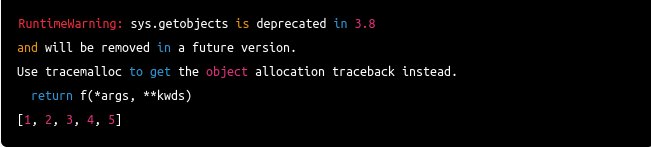
To avoid this warning, you need to enable tracemalloc before using sys.getobjects(0) or any other function that requires memory allocation information:
import sys
import tracemalloc
tracemalloc.start()
x = [1, 2, 3, 4, 5]
print(sys.getobjects(0))
tracemalloc.stop()
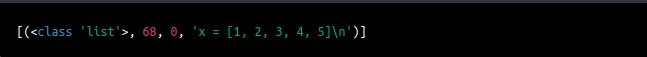
In this example, by calling tracemalloc.start() before using sys.getobjects(0), we enable tracemalloc, and the memory allocation information is now available. The warning message is no longer generated, and we can successfully access the memory allocation information of all objects in the program.
“Runtime Warning: Enable tracemalloc to get the object allocation traceback” asyncio
The RuntimeWarning you’re encountering is related to tracemalloc, a built-in Python module for tracing memory usage in Python programs. The warning message is suggesting that you enable tracemalloc to get more information about the allocation of objects in your asyncio program.
Enabling tracemalloc will provide you with a traceback of the allocation of memory for the objects in your code. This can be useful for identifying memory leaks, understanding the performance of your code, and optimizing memory usage.
To enable tracemalloc, you can add the following line of code at the beginning of your program:
import tracemalloc
tracemalloc.start()
Once tracemalloc is enabled, you can use the tracemalloc.get_traced_memory() function to retrieve the current memory usage, and the tracemalloc.get_traced_allocators() function to get a list of all the objects that have been allocated since tracemalloc was started.
It’s important to note that enabling tracemalloc can affect the performance of your program, as it adds overhead to the memory allocation process. You should only enable tracemalloc when you need to debug memory usage, and turn it off when you’re done to avoid performance issues.
FAQs
Tracemalloc and sys.getobjects are two different methods of tracing memory allocation in Python. sys.getobjects is a deprecated method and has been replaced by tracemalloc.
Yes, you can use tracemalloc in your production environment, but you should be careful when enabling it, as it can impact the performance of your code.
Conclusion
Tracemalloc is a powerful tool for understanding memory usage in Python. By tracking memory allocation and deallocation, tracemalloc can help you cure memory leaks and performance issues in your code. Enabling tracemalloc is easy, and once enabled, you can
get information about memory usage and the allocation traceback to help you identify and resolve memory-related problems.
It’s important to note that tracemalloc can have a performance impact on your code, as it adds overhead to memory allocation operations. However, this impact is usually very less, especially if you’re only using tracemalloc temporarily while debugging a specific issue.
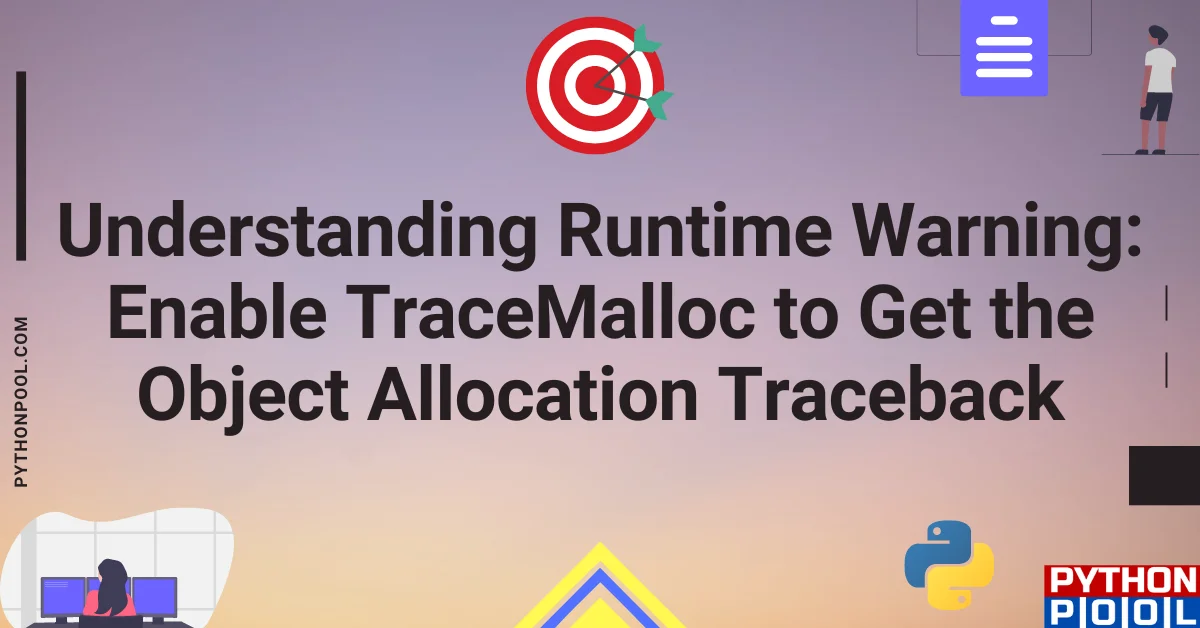
![[Fixed] typeerror can’t compare datetime.datetime to datetime.date](https://www.pythonpool.com/wp-content/uploads/2024/01/typeerror-cant-compare-datetime.datetime-to-datetime.date_-300x157.webp)
![[Fixed] nameerror: name Unicode is not defined](https://www.pythonpool.com/wp-content/uploads/2024/01/Fixed-nameerror-name-Unicode-is-not-defined-300x157.webp)
![[Solved] runtimeerror: cuda error: invalid device ordinal](https://www.pythonpool.com/wp-content/uploads/2024/01/Solved-runtimeerror-cuda-error-invalid-device-ordinal-300x157.webp)
![[Fixed] typeerror: type numpy.ndarray doesn’t define __round__ method](https://www.pythonpool.com/wp-content/uploads/2024/01/Fixed-typeerror-type-numpy.ndarray-doesnt-define-__round__-method-300x157.webp)