When building applications involving client-server communication, we must ensure that the client sends requests to the server using the correct HTTP method. The HTTP method, indicates the type of action that the client wants to perform on the requested resource. Examples of common HTTP methods include GET, POST, PUT, and DELETE.
However, if the client sends a request to the server using a method that the server can not handle, the server will respond with a “Method Not Allowed” error. HTTP status code of 405 indicates this error, and it can be a frustrating issue to troubleshoot. In this article, we will explore the causes of the “Method Not Allowed” error in Python and provide examples and solutions for resolving it.
Causes of the Method Not Allowed Error
There are several potential causes of the “Method Not Allowed” error in Python. Some of the most common causes include:
- The client is using an outdated version of the API. If the client uses an outdated version of the API, it may not be able to send requests using the latest HTTP methods.
- The client is sending a request to the wrong endpoint. If the client sends a request to the wrong endpoint, the server may not handle the request, even if it is the correct HTTP method.
- The client is missing an authentication token or using an invalid token. If the server requires an authentication token in order to access certain resources, the client must include a valid token in its requests.
- The server can not handle the requested method. Some servers can only handle certain methods and not others. Make sure to configure the servers so as to handle the requested method.
- Some middleware, such as a security plugin, may be present to block certain types of requests. Make sure that any middleware present allows the requested method.
Example of the Error in Action
Here’s an example of how this error can occur in Python:
import requests
response = requests.patch('http://example.com/update')
print(response.status_code) # prints 405
In the above example, we are using the patch method to send a PATCH request to the server, but the server is not configured to handle PATCH requests. As a result, the server returns a 405 status code.
Solutions for Method Not Allowed error
Here are several solutions which we can use to resolve the “Method Not Allowed” error in Python. Some of the most effective solutions include:
- Changing the method used in the
requestsfunction call to one that the server is configured to handle. For example, if the server is configured to handle PUT requests, you can change the method toputin therequestsfunction call:
import requests
response = requests.put('http://example.com/update')
print(response.status_code) # prints 200
- Updating the server configuration to handle the requested method. Add the appropriate routes and controllers to handle the requests on the server side.
if request.method == 'PATCH':
# handle patch request
else:
return "Method Not Allowed"
- Checking the request headers that it has the correct content type and request version. If the headers are missing or incorrect, the server may not be able to handle the request properly.
headers = {'Content-Type': 'application/json', 'Accept': 'application/json'}
response = requests.patch('http://example.com/update', headers=headers)
- Checking for any middleware, such as security plugins, that may be blocking the requested method. If a middleware is blocking the requested method, make sure to configure it to allow the method.
- Make sure that the client is using the correct API endpoint. ALso, make sure that it is sending the request to the correct URL.
- Ensure that the client has a valid authentication token and that it is present in the request headers.
- If all else fails, it may be necessary to check the server’s error logs for more detailed information.
The method is not allowed for the requested url airflow
Don’t let this minor setback stop you from harnessing the full potential of your data pipeline. With just a few tweaks, you can easily resolve this error and get back to managing your workflow with ease.
Here’s what you need to do:
- Check the Airflow configuration file. Ensure that the ‘Allow Method’ in the configuration file has correct values.
- Make sure that the Apache server configures properly. Verify that the ‘mod_wsgi’ module is present on the system and its configurations are correct.
- Try accessing the Airflow URL using a different browser. Sometimes, a simple browser cache issue can cause the error.
By following these steps, you’ll be back to managing your data pipeline with Airflow in no time.
The method is not allowed for the requested url rest api
Don’t let this pesky error keep you from unlocking the full potential of your API. With just a few simple steps, you can easily overcome this obstacle and get back to seamless API communication.
Here’s what you need to do:
- Verify the API endpoint. Make sure that the endpoint is correct and matches the intended API method (GET, POST, PUT, DELETE).
- Check your API authentication. Ensure that your API keys and tokens are up to date and have the correct permissions for the requested method.
- Make sure that the server configures correctly. Verify that the correct CORS (Cross-Origin Resource Sharing) headers allow the intended methods.
By taking these quick and easy steps, you’ll be back to seamless API communication in no time.
The method is not allowed for the requested url 405
With just a few simple solutions, you can quickly resolve this error and get back to exploring the web.
Here’s what you need to do:
- Verify the API endpoint. Ensure that the endpoint matches the intended API method (GET, POST, PUT, DELETE).
- Check your API authentication. Make sure your API keys and tokens are up to date and have the correct permissions for the requested method.
- Check server configurations. Verify that the correct CORS (Cross-Origin Resource Sharing) headers are there and allow the intended methods.
By taking these straightforward steps, you’ll be back to accessing your desired URL in no time.
The method is not allowed for the requested url. flask delete
Don’t let this roadblock stop you from efficiently managing your data. With just a few simple fixes, you can easily resolve this error and get back to deleting with confidence.
Here’s what you need to do:
- Verify your Flask endpoint. Ensure that the endpoint matches the intended DELETE method.
- Check your Flask route decorators. Make sure that the @app.route decorator for the endpoint allows DELETE methods.
- Verify your server configurations. Ensure that the correct CORS (Cross-Origin Resource Sharing) headers allow DELETE methods.
FAQs
To check if the client is sending a request to the correct endpoint, developers can check the API documentation and ensure that the client is using the correct URL.
To check if the client has a valid authentication token, developers can check the request headers and ensure that the token is included and is available.
Conclusion
The “Method Not Allowed” error in Python can occur due to a variety of issues. However, by understanding the causes and implementing effective solutions, developers can effectively troubleshoot and resolve the issue. Additionally, it is always helpful to double-check if the client is sending the request to the correct endpoint and if it has a valid authentication token.
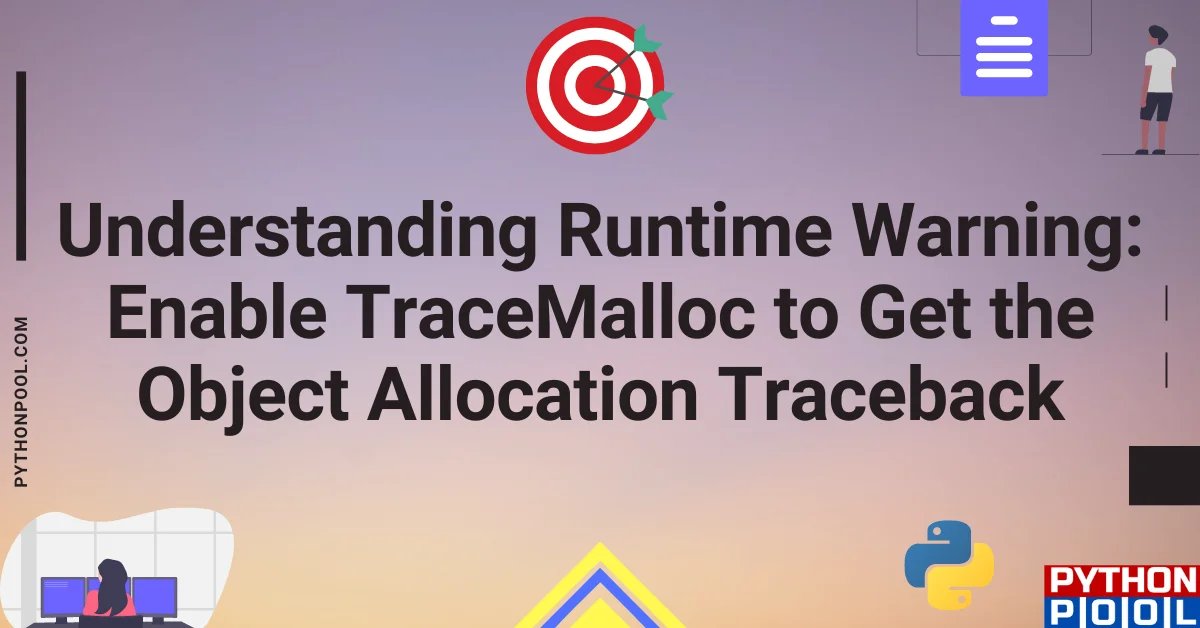
![[Fixed] typeerror can’t compare datetime.datetime to datetime.date](https://www.pythonpool.com/wp-content/uploads/2024/01/typeerror-cant-compare-datetime.datetime-to-datetime.date_-300x157.webp)
![[Fixed] nameerror: name Unicode is not defined](https://www.pythonpool.com/wp-content/uploads/2024/01/Fixed-nameerror-name-Unicode-is-not-defined-300x157.webp)
![[Solved] runtimeerror: cuda error: invalid device ordinal](https://www.pythonpool.com/wp-content/uploads/2024/01/Solved-runtimeerror-cuda-error-invalid-device-ordinal-300x157.webp)
![[Fixed] typeerror: type numpy.ndarray doesn’t define __round__ method](https://www.pythonpool.com/wp-content/uploads/2024/01/Fixed-typeerror-type-numpy.ndarray-doesnt-define-__round__-method-300x157.webp)