Python Scientific notation is a way of writing a large or a small number in terms of powers of 10. To write a number in scientific notation the number is between 1 and 10 is multiplied by a power of 10 (a * 10^b). This method can be used to initialize a number in a small format.
For example, you want to initialize a variable to 0.0000008, you can directly write 8.0e-10. This way python can recognize this number as 8.0*10^(-10).
Types of Numbers in Python
There are 4 types of numbers in python programming:
- Integers (int)
- Floating points/ Real numbers (float)
- Boolean (bool)
- A complex number (j)
In python, we can represent the floating-point numbers with the help of scientific notation. Scientific notation comes very much handy when we need to write very small or large numbers.
Python has a defined syntax for representing a scientific notation.
So, let us take a number of 0.000001234 then to represent it in a scientific form we write it as 1.234 X 10^-6. For writing it in python’s scientific form we write it as 1.234E-6. Here the letter E is the exponent symbol. We can write e or E, as it is not case sensitive.
When floats are represented in Scientific Notation by Repl?
Floats are always stored in numeric values. The values are never stored in the form of “scientific notation”. Only while printing the floats (depending on the conditions), it is shown in the form of scientific notation (the actual value always remains in float value).
If the number is greater than 1e-4 or less than 1e15, it is represented in decimal form by REPL. Otherwise, it’s represented in scientific form. The following example will help you to understand it better –
Code –
x = 0.01
print(type(x), x)
y = 0.00000001
print(type(y), y)
Output –
<class 'float'> 0.01
<class 'float'> 1e-08Both the variables are indeed floats, but REPL forces variable y to be printed in scientific notation form.
Syntax of Scientific Notation
AE^B or Ae^B
Parameters of Scientific Notation in Python
A is a number greater than 0 and less than 10, and B is any Integer.
How to Print a Number in Scientific Notation in Python
To print a number in scientific notation in Python, we use str.format() to print a number in its scientific form in python.
Example 1: To Print or Format Scientific Notation in Python
To print 0.0000001234 we write the code:
scientific_notation="{:e}".format(0.000001234)
print(scientific_notification)
Output:
1.234e-06
Here the {:e} in the string is the key point to represent a float value in Scientific Notation while printing the number.
Example 2: To Print Scientific Notation in Python
To print 12340000 in scientific notation:
scientific_notation="{:e}".format(12340000)
print(scientific_notification)
Output:
1.234000e+07
This example demonstrates how to print integer values to scientific notations.
Example 3: To Remove Zeros After Decimal
To remove the 0s after decimal use the following form:
scientific_notation=”{:.2e}”.format(12340000)
print(scientific_notation)
Output:
1.23e+07
How to Suppress Scientific Notations in Python
Python automatically represents small floating-point values in scientific notation. By suppressing the scientific notation we are basically representing these numbers in a full decimal format which also means that it will take a lot more space to store the value. For example, let the scientific format of a number be 1.23e+5 so its decimal format will be 123000 which means it will now be taking 6 places to be represented.
Examples to suppress scientific notation?
To do so we use the syntax f”{num:.nf}” to represent number ‘num’ in the decimal format up to n decimal places.
Example 1: Supressing Scientific Notation
num=2/1250000
print(num)
Output:
1.6e-6
Example 2: Supressing Scientific Noation
output=f”{num:8f}”
print(output)
Output:
0.00000160
In another way to suppress scientific notation, we use the syntax
str.format(num) with str as “{:.nf}”.
Example 1:
num=1.23e-8
print(num)
Output:
1.23e-08
Example 2:
output=”{:.9f}.format(num)
print(output)
Output:
0.000000012
How to Convert Scientific Notation to Floating-point or Decimal Number
In the previous section, we’ve checked that how we can use decimal to scientific notation. In this section, we’ll see the reverse of this process.
To convert scientific notation into a floating-point number in python, the float number can be rounded with the format and then can be used on a string in order to return the rounded float value.
Syntax:
Float(“number in scientific notation”)
Or
float(“{:.nf}”.format(float(“number in scientific notation”)))
Examples to Convert Scientific Notation to Floating-point Number:
float("8.99284722486562e-02")
Output:
0.0899284722486562
Example 2:
float("{:.8f}".format(float("8.99284722486562e-02")))
Output:
0.08992847
Converting Scientific Notation to Matrix
To convert a scientific notation to matrix we can use the given syntax:
list1.append(np.array(regr.predict(data),dtype = np.float))
Or
np.set_printoptions(formatter={'float_kind':'{:f}'.format})
How to Remove Scientific Notations from Graphs
In order to disable both the offset and the scientific notations from a graph using the syntax:
ax.ticklabel_format(useOffset=False, style=’plain’)
How to suppress scientific notation when printing float values?
There is a simple technique to suppress scientific notation when using float values by using the %f flag in string. This will convert the number into a floating-point number and then print it. Note that this method has a precision of 10^-6 only. If you’ll print a value less than this number, it’ll print 0.000000 instead.
Code
'%f' % (1/100)
Output
0.010000How to Convert Integer To Scientific Notation Python
Integer can be converted to scientific notation with the help of {:e} flag with the help of the format method of string. {:e} converts a number both integer or float to scientific notations. Moreover, you can use the {:.Ne} format to limit the number of decimal digits in scientific notation.
Code
print("{:e}".format(9620000000))
print("{:.3e}".format(9620000000))
Output
9.620000e+09
9.620e+09Explanation
In the first case, the scientific notation uses the default limit of decimals in converting the integer.
In the second case, the scientific notation limits the decimal counts to 3 digits only.
Python Scientific Notation in Pandas
Pandas is a software written in python that is used for manipulating and analyzing data. It uses data structures for manipulating the numerical tables.
Syntax
For creating a data frame in panda with float type numbers, use the following syntax:
df=pd.DataFrame(np.random.random(5)**10, columns=['random'])
Explanation
By using the above syntax we can create a column containing numbers in scientific notation.
The basic logic behind all this happening is the use of np.random syntax used to generate the numbers. In order to remove the scientific notation while using python pandas, any of the following syntax can be used:
- df.round(n)
- df.apply(lambda x: ‘%.nf’ % x, axis=1)
- pd.set_option(‘display.float_format’, lambda x: ‘%.nf’ % x)
- pd.options.display.float_format= ‘{:.nf}’.format
Where n denotes the number of elements.
Python Scientific Notation in Jupyter Notebook
Jupyter notebook is basically a web-based interactive environment that is used for creating the Jupyter Notebook’s documents. Here the term ‘notebook’ depending on the situation indicates Jupyter’s web application, web server, or document format.
You can use Python Scientific Notation in Jupyter Notebook in the same way in a normal python shell. The only difference here will be that you’ll be editing your code in notebook format.
A Jupyter notebook can be transformed into any standard format such as HTML, PDF, LaTeX, or Python.
Matplotlib Plot Python Convert To Scientific Notation
Sometimes, in Matplotlib Graphs the axis’s offsets are shown in the format of scientific notations by default. To remove these notations, you need to change the tick label format from style to plain. This changes the default upper offset number to a nonscientific number.
Code
import matplotlib.pyplot as plt
fig, ax = plt.subplots()
ax.plot(range(1030,1120,1),range(1003000,1012000,100))
ax.ticklabel_format(style='plain')
plt.show()
Output
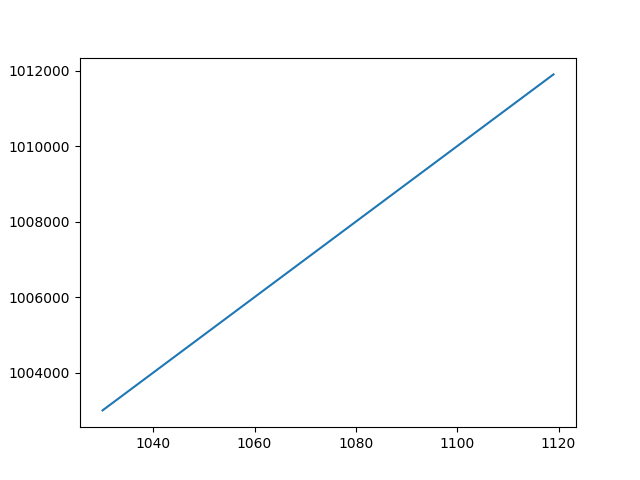
Regex Python Scientific Notation
A regex is a powerful tool that helps you to extract any patterns from the strings. Sometimes, there are scenarios when your text contains numbers in scientific notations and you need to extract them. So what is the best way of extracting them? Regex.
Creating a regex pattern that identifies the format of “{i}e{j}”, where i is the float value or integer and j is the integer to the power of e (Check how to convert int to float). The following pattern will help you to get scientific notations using Regex in Python –
Code
import re
text = "This text contains scientific notation 1.234e-06 "
sci_not = re.compile('[-+]?[\d]+\.?[\d]*[Ee](?:[-+]?[\d]+)?')
print(re.findall(sci_not, text))
Output
['1.234e-06']Explanation
Following are the explanations of the above regex pattern –
- [-+] – Token Matches for either – or +.
- ? – Matches the previous token between zero and one time.
- [\d] – Token Matches to a digit
- \. – Matches for . literally.
- [Ee] – Token matches for either E or e.
Must Read
- Introduction to Python Super With Examples
- Python Help Function
- Why is Python sys.exit better than other exit functions?
- Python Bitstring: Classes and Other Examples | Module
Conclusion
Python scientific notation does reading and understanding the numbers very easily. They also make it easier for the user to understand what’s happening. Since there are many ways to go to and fro from scientific notations to decimals, any programmer can use any way to change the notations.
Being a very simple topic, this is a very helpful and many times very handy for the coders.
Still have any doubts or questions do let me know in the comment section below. I will try to help you as soon as possible.
Happy Pythoning!
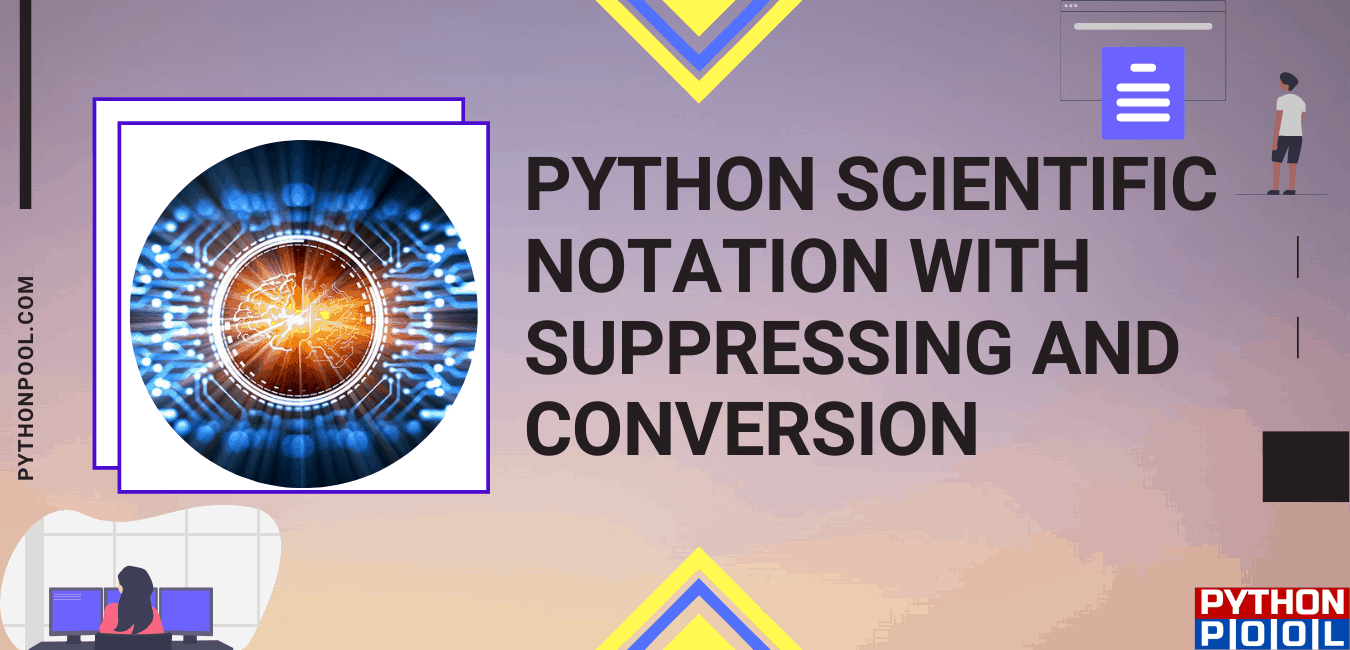
Can suppress scientific notation in this value or lower 1e-05. The output shouldn’t be a string.
Yes, you can use “{:e}”.format() to suppress the numbers. But unfortunately, you’ll have to use string while printing.
For declaring, you can use
to declare without using strings.
Regards,
Pratik
This article demonstrates a fundamental misunderstanding of floating points in Python. Floating points are internally represented in scientific notation (or if you want the real definition read the specification for floating point numbers).
float("8.99284722486562e-02")Doesn’t “suppress scientific notation” at all. It converts a string into float (simply understood as internal scientific notation), and then converts that float back to a string when printed (if this is entered in a prompt).
8.99284722486562e-02Also “suppresses” scientific notation, because Python has a funny behavior when coercing floats (scientific notation internally) to strings. When a float is implicitly converted to a string, and the number is greater than 1e-4 or less than 1e15, the string is in decimal form. Otherwise the string is normal scientific notation, which is much closer to how the float is internally represented. This is a slightly bizarre and frankly an annoying feature of Python’s weak dynamic typing.
To further confuse things, in most cases Python is strongly dynamically typed, and floats to strings is an exception. Actually relying on weak typing is considered a bad habit among most experienced programmers, and should be avoided in any code outside a REPL.
Agreed. REPL does the task of actually representing in suppressed form. The float is never stored as in “scientific notation”. The article focuses on the basic way to print or represent the numbers in suppressed or non suppressed form. Thank you for this detailed explanation tho!
Regards,
Pratik
Uhg I wish I could delete this comment, it was far too late at night and I’ve been writing Ruby, JavaScript and Python at work and made some bad mistakes above.
Python is almost _entirely_ strongly typed, and never coerces numbers to strings or strings to numbers. The “coercion” I mentioned is the wrong term, and only happens in the REPL when printing a value for display, or with an explicit
str(foo)expression.Otherwise I guess the above is pretty much correct.
float("1e20")will indeed show 1e20 in the REPL, but the article is technically correct because that expression does convert a scientific notation string into a float value. It doesn’t help of course for printing in decimal notation.Yes, I was aware of the REPL for float and how the scientific conversion can be misinterpreted by experienced coders. Since this article was fully dedicated to newbies who experience this issue and want to convert from/to scientific notation, I didn’t bother to mention it. I’ve updated the article with more explanatory details. I hope it helps!
And thank you for mentioning this, it can be quite misleading if someone thinks floats are stored with “scientific notation values”.
Regards,
Pratik
But floats are basically scientific notation in binary form: a number with an exponent.
Yes. But that’s a whole different topic, in this post, we focused on Scientific Notation involving strings ↔️ float.
scientific_notation=”{:.2e}”.format(12340000)
print(scientific_notation)
Output: 1.23e+07
How can I instruct python to output: 0.123E+08
As of now, you cannot do it using format(). You might need to create custom formatted for this.