In this topic, we will be discussing what the Python shebang is and how it’s implemented in a Python command.
The shebang is a unique character sequence found in script files, denoted by #!. By indicating the type of program that should be invoked, it helps to specify how the entire script should be run. Each file line begins with a shebang character sequence.
Furthermore, the sequence provides the program’s location by the shebang character followed by the program address.
Shebangs allows the developer to invoke scripts directly. If a shebang isn’t present, you have no other choice but to run it manually.
How do we Implement Python Shebang?
If you wish to run Python 3 scripts, enter the following command in the command line.
#!/usr/bin/env python3This command is recommended when working in a virtual environment.
You can change the Python version according to your requirement. Not specifying the version indicates that your program can run both Python 2 and 3.
Note that these commands will also work on the Default Python Launcher for Windows.
#!/usr/bin/env python vs #!/usr/local/bin/python
| #!/usr/bin/env python | #!/usr/local/bin/python |
|---|---|
| Will automatically figure out the correct location of Python. | This specifies the location of the python executable in your machine. The rest of the script needs to be interpreted. |
| After locating, it will be used as the default interpreter for the entire script. | This points to Python is located at /usr/local/bin/python. |
| If the latter fails, this command can be used. | Python may be installed at /usr/bin/python or /bin/python. In those cases, the above #! will fail. |
How do we Include Arguments in Python Shebang?
Even though it is possible to have arguments in the command, most OS have a restriction on the number of arguments. Unix and Linux operating systems only support one argument.
If the /usr/bin/env command is being run. The single argument slot is already in use. Therefore, it is impossible to use arguments using the said command. However, The solution would be to hard code the absolute path of your Python rather than using /usr/bin/env.
It should look something like this:
#!/bin/bash -xThe executed line should look like this:
/bin/bash "-x" /path/to/scriptPython shebang on Mac Operating Systems
In macOS, When you use the absolute path to /bin/bash in a shebang, you are ensuring a built-in version of bash will be used. For macOS system admins, this is the recommended shebang. This is due to the fact that it provides a recognized environment.
Since macOS is a Unix distribution, providing arguments would be the same. (Refer to the How do we Include Arguments in Python Shebang? heading of this article)
How do we Use Shebang for Python Scripts in a Virtual Environment?
If you’re looking to use the Python Interpreter that’s located in your virtual environment, use:
#!/usr/bin/env pythonThis command will automatically find the Python interpreter located in your virtual environment and use it for running the rest of your Python script.
Running Python Shebang across Different Platforms
Let’s say you’re running a Python script on both Windows and Linux operating systems. The shebang line for each OS would be:
Windows #!C:\Python26\python.exe Linux Distributions #!/usr/bin/python
Instead of alternating between these commands, how do we use a single line that calls the respective interpreter for each distribution?
#!/usr/bin/env pythonUsing this line will call env to search in PATH for your Python executable for both of the said operating systems.
Common Errors in Python Shebang
Bash Script Permission denied & Bad Interpreter
For this instance, we have a command that calls a Python script and its arguments.
#! /bin bash
python CreateDB.py ./MyPath ./MyPath/MySystem/But upon running this in your terminal, you will get the following error
bash: ./myPath.sh: /bin: bad interpreter: Permission denied
This is most likely due to the fact that there is a space character between bin and bash.
Spaces can be added after the #! character. It should be followed by the complete path of the Python script.
The correct implementations would be:
#! /bin/bashor just
#!/bin/bash FAQs on Python Shebang
Let’s say your Python is located at ~/anaconda/bin/python. In order for the script to be interpreted by a specific interpreter, Its location must be pointed at after #!.
Your command should look something like this:#!/home/yourusername/anaconda/bin/python
Conclusion
We have demonstrated shebang and how it specifies a program should be invoked. Shebang on different OS systems has been explained.
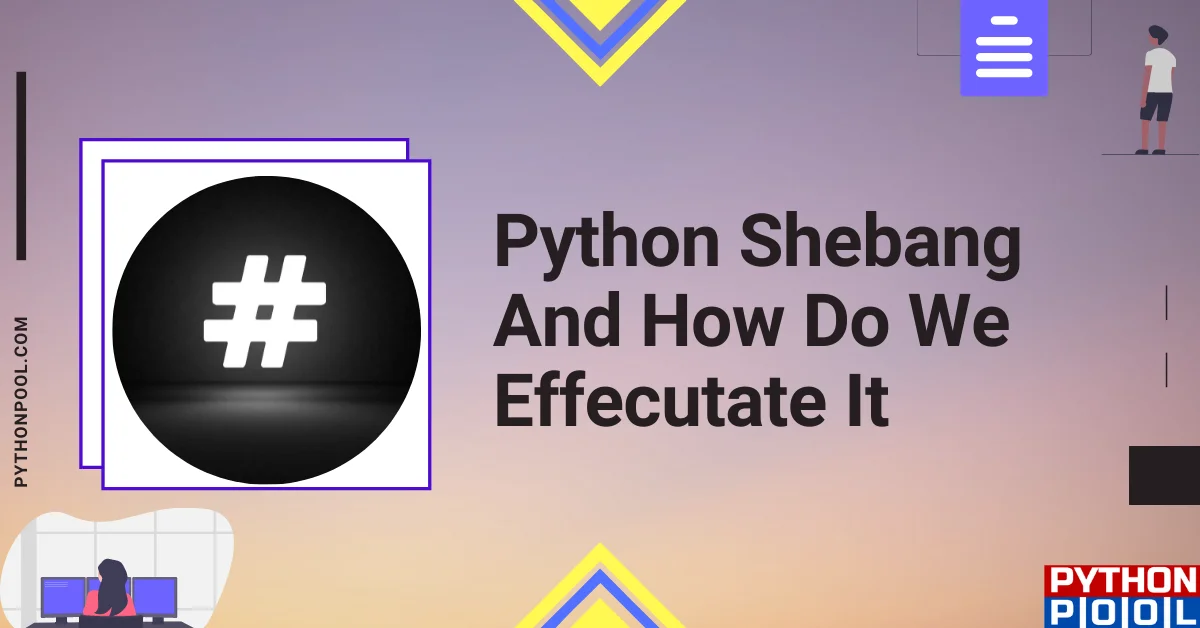
![[Solved] runtimeerror: cuda error: invalid device ordinal](https://www.pythonpool.com/wp-content/uploads/2024/01/Solved-runtimeerror-cuda-error-invalid-device-ordinal-300x157.webp)
![[Fixed] typeerror can’t compare datetime.datetime to datetime.date](https://www.pythonpool.com/wp-content/uploads/2024/01/typeerror-cant-compare-datetime.datetime-to-datetime.date_-300x157.webp)
![[Fixed] nameerror: name Unicode is not defined](https://www.pythonpool.com/wp-content/uploads/2024/01/Fixed-nameerror-name-Unicode-is-not-defined-300x157.webp)
![[Fixed] typeerror: type numpy.ndarray doesn’t define __round__ method](https://www.pythonpool.com/wp-content/uploads/2024/01/Fixed-typeerror-type-numpy.ndarray-doesnt-define-__round__-method-300x157.webp)