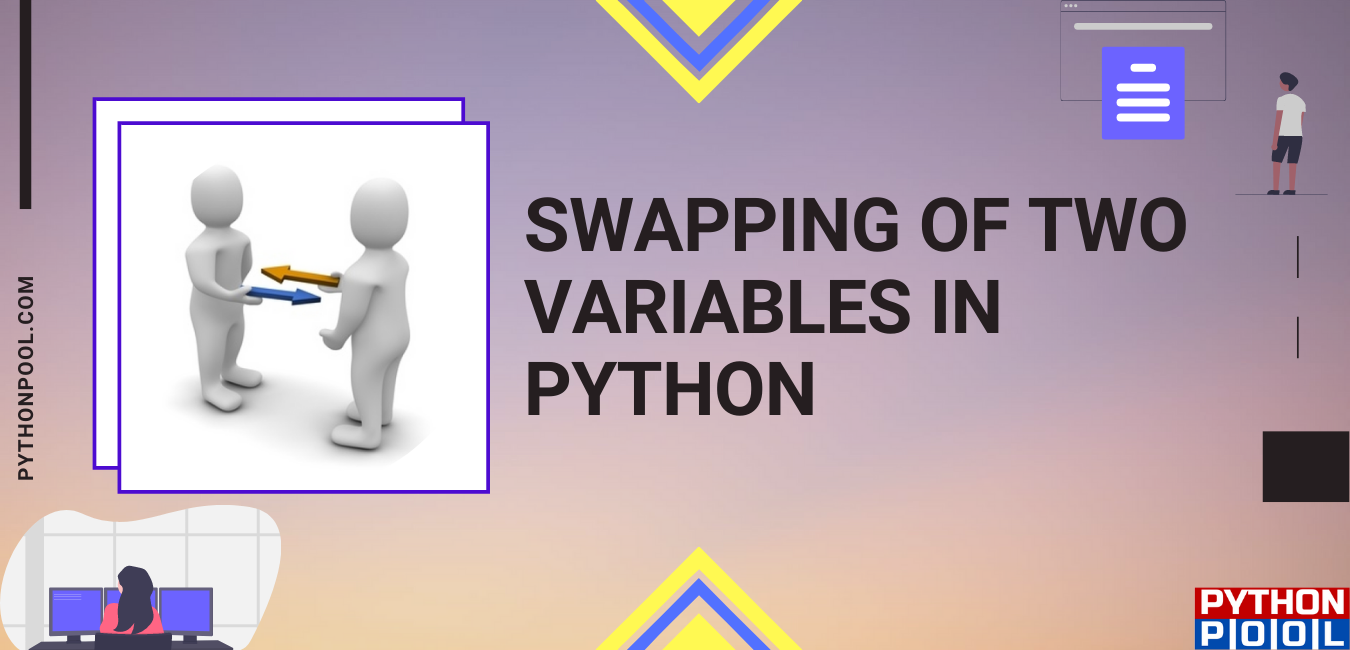Python swap allows us to exchange two variables very easily. We, as a programmer, often have to swap two variables during the execution of a code. Swapping refers to the interchanging of values between two variables. This function has a lot of applicability in different series applications like the Fibonacci and Tribonacci series.
PYTHON SWAP VARIABLES
Swapping helps to exchange the data present on the hard disk. It is done when data is not available in RAM. They can use any process temporarily by swapping the main memory to secondary memory. It is a complete memory management scheme, and we can refer to it as memory compaction. In this process, only one data or process can present in the main memory. Python stays there until the entire process is complete. We can divide swapping into two parts.
- Swap-In: It is a method of shifting data from a hard disk to main memory or RAM.
- Swap-Out: It is a method of removing data from RAM and shifting it to the disk.
Advantages of using python swap
Swapping also takes place in virtual memory, where the exchange of data took place between hard disk and ram. Swapping focuses on CPU management and can operate multiple processes using a single main memory. It improves the main memory usage and utilization by creating virtual memory. This clearly shows their multitasking capabilities.
Disadvantages of using python swap
During swapping, the user may lose all the data if the computer system suddenly switched off. It also occurs when the data is not swapped in a systematic order. The entire accuracy of the action depends on the composition of a good swapping algorithm. Sometimes all the processes fail to coordinate together. This can lead to decreased process performance.
Swapping using python is very simple as they use the simple object-oriented process to exchange variables. They are user friendly because there easy to understand syntax. There are several procedures for swapping elements using python:
PYTHON SWAP USING TEMPORARY VARIABLES:
In the Python programming language, we take three variables. We store the value in the first two variables. We use the third variable to coordinate the swapping by storing the extra variable.
CODE SNIPPET:
Let us take x,y as the first two variable.Temp will serve as the temporary variable.
x = 20
y = 10
temp = x
x = y
y = temp
print('The value of x after swapping: {}',x)
print('The value of y after swapping: {}',y)
SWAP WITHOUT USING TEMPORARY VARIABLE:
Python allows a simple swapping of two variables without using an extra variable. This reduces the usage of unnecessary memory space to store an additional variable. The process is similar to the above swapping, excluding the extra variable.
CODE SNIPPET:
Let x and y be two variables,
x = 20
y = 10
x, y = y, x
print("x =", x)
print("y =", y)
SWAP USING ADDITION AND SUBTRACTION:
We can use arithmetical operations to swap variables. Python uses addition and subtraction to swap two variables and obtain the desired result. This is less time consuming and produces an accurate result.
Let x and y be the two variables on which the addition and substraction take place
x=10;
y=20;
x = x + y;
y = x – y;
x = x – y;
print("x =", x)
SWAP USING MUTIPLICATION AND DIVISION(ARITHMETIC PROCEDURE):
Arithmetic operations, like multiplication and division, simplify the process of swapping by using their arithmetic properties.
Let x and y be the two variables on which multiplication and division take place.
X=10;
Y=20;
x = x * y
y = x / y
x = x / y
print("x =", x)
print("y =", y)
SWAP USING XOR GATE:
This algorithm uses the xor gate to swap the two values. XOR is a digital logic gate that gives a true output when there is an odd number of true inputs. It is also known as exclusive OR. If both the inputs are true, then the result will be false and vice versa.
Let x and y be the two variables on which XOR gate operate.
X=10;
Y=20;
x = x ^ y
y = x ^ y
x = x ^ y
print("x =", x)
print("y =", y)
Conclusion:
Swapping or exchanging of values of two different variables can be done using any programming language. Unlike other coding languages, Python provides us with easier and multiple numbers of opportunities to swap two variables. If you are getting errors while installing the python, you can read our article Fix Python Installation Error on that.
If you still have any questions regarding the NumPy multiply function. Leave your question in the comments below.
Happy Pythonning!