Hello geeks, and welcome! In today’s article, we will cover Python Syslog. Along with that, we will look at different methods and some sample code for proper understanding. Before moving forward, let us first understand Syslog through its definition.
The module provides an interface to the Unix Syslog library. Here, Unix is an OS developed for multiuser and multitasking computers. A module named SysLogHandler is available in logging.handlers, a pure Python library that can speak to the Syslog server.
Different Methods for Python Syslog
1. SYSLOG.SYLOG(MESSAGE,PRIORITY)
This function sends a string message to the system logger. Here, the logger keeps track of events when the software runs. Here, the priority argument is optional and defaults to log_info, and it determines the priority.
2. SYSLOG.OPENLOG
This is used as a subsequent syslog call. It takes an ident argument of string type.
3. SYSLOG.CLOSELOG
This method is used for the purpose of resetting the syslog module.
4. SYSLOG.SETLOGMASK
This method is used to set up the priority mask to maskpri, It returns the previous mask value. When there is no priority maskpri is ignored.
Sample Code Covering Various Syslog Methods
In this section we will look at some sample codes in which we will use the various methods discussed in the above section.
import syslog
import sys
syslog.openlog(sys.argv[0])
syslog.syslog(syslog.LOG_NOTICE, "notice-1")
syslog.syslog(syslog.LOG_NOTICE, "notice-2")
syslog.closelog()
Here, we can see the sample code above. First, we have imported the Syslog module. We have also imported the sys, which means system-specific parameters. Next, we used openlog with a command system. argv[0]. This command is a list that contains the command-line argument passed to the script. Next, we have a Syslog method and close with a close log command.
SysLogHandler
As discussed at the start of the article, it is a method available for logging. handlers. This particular method supports sending a message to a remote or Unix Syslog. Let us look at an example in order to gain a better understanding.
import logging
import logging.handlers
import sys
logger = logging.getLogger()
logger.setLevel(logging.INFO)
syslog = logging.handlers.SysLogHandler(address=("localhost", 8000))
logger.addHandler(syslog)
print (logger.handlers)
Output
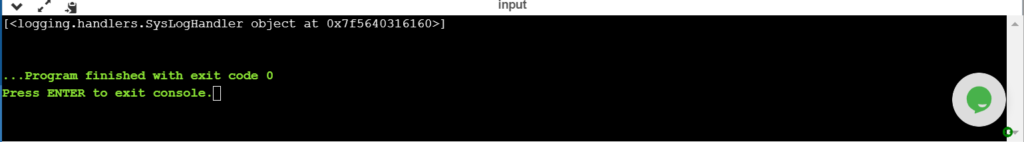
Here, at first, we have imported the logging module, an in-built module of Python. Then, we have imported logging handlers, which send the log records to the appropriate destination. Next, we have imported SYS, as discussed above. Then, in the next step, we created an object with getlogger.
Then, in the next step, we have used the setlevel command. What it does is that all messages before this level are ignored. Then, we used our Sysloghandeler command. Next, we have used addHandler to add a specific handler to our logger “syslog” in our case. Finally, we have just used a print statement to print that handler.
Difference Between Syslog and Logging
This section will discuss the basic difference between Syslog and logging in Python. Here, we have discussed Syslog in detail, but before comparing the 2, let us look at the logging definition. It is an in-built Python module that helps the programmer keep track of events that are taking place.
The basic difference between the 2 is that Syslog is more powerful, whereas logging is easy and used for simple purposes. Another advantage of Syslog over logging is that it can send log lines to a different computer to have it logged there.
You might be interested in reading:
- Understanding Priority Queue in Python with Implementation
- Python is Not Recognized as an Internal or External Command
- Max Heap Python Implementation | Python Max Heap
- METHODS TO CONVERT TUPLE TO STRING IN PYTHON
Conclusion
In this article, we covered Python Syslog. We looked at its definition, use, and the different methods associated with it. In the end, we can conclude that it provides us with a Unix interface.
I hope this article was able to clear all doubts. But if you have any unsolved queries, feel free to write them down below in the comment section.
If you’re done reading this, why not look at the FizzBuzz challenge next?
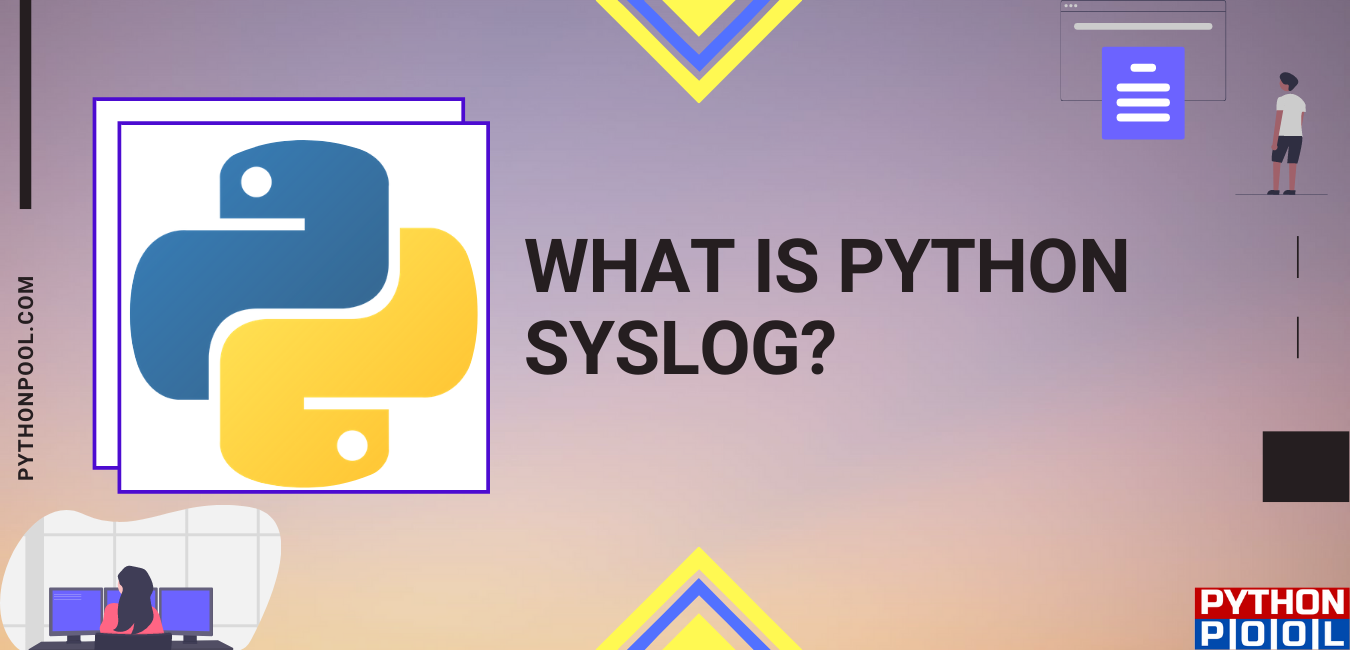
![[Fixed] typeerror can’t compare datetime.datetime to datetime.date](https://www.pythonpool.com/wp-content/uploads/2024/01/typeerror-cant-compare-datetime.datetime-to-datetime.date_-300x157.webp)
![[Fixed] nameerror: name Unicode is not defined](https://www.pythonpool.com/wp-content/uploads/2024/01/Fixed-nameerror-name-Unicode-is-not-defined-300x157.webp)
![[Solved] runtimeerror: cuda error: invalid device ordinal](https://www.pythonpool.com/wp-content/uploads/2024/01/Solved-runtimeerror-cuda-error-invalid-device-ordinal-300x157.webp)
![[Fixed] typeerror: type numpy.ndarray doesn’t define __round__ method](https://www.pythonpool.com/wp-content/uploads/2024/01/Fixed-typeerror-type-numpy.ndarray-doesnt-define-__round__-method-300x157.webp)