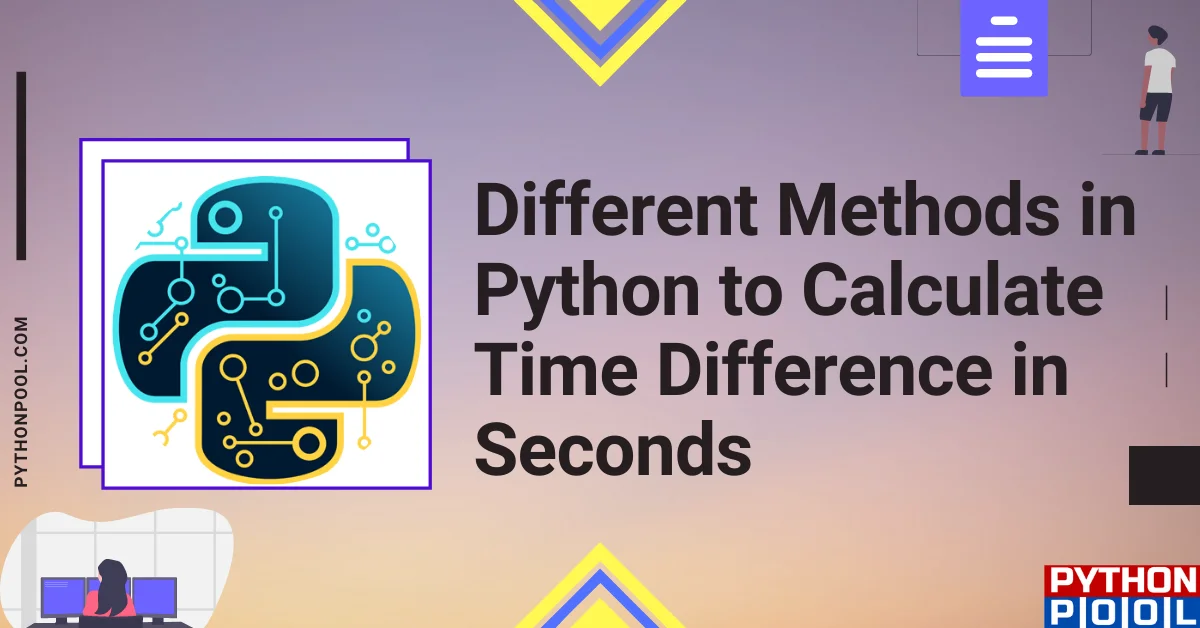Here we are going to see different methods to calculate python time difference in seconds. We have so many ways, but here we are using straightforward ways to calculate the time difference. Python contains a standard library to calculate time, date, etc.
We are going to calculate the time difference using a module called “datetime.” This is the popular python module, and it is beneficial to get the date and time. Let us see here how to calculate the time difference in seconds.
What is mean by datetime module?
The datetime module provides time objects that are similar to the Time objects. A date in Python is not an object, but we can import a module “datetime” to get a date and time. It is a built-in function.
How datetime module work?
It combines date and time that contains some attributes like a year, month, date, hours, minutes, seconds, and milliseconds. It takes all the attributes as an integer. We can get today’s date or date objects and more using the datetime module.
Benefits of datetime module
- Calculate the difference between today and some other days. For example your birthday
- Apps that send an SMS or email to the user based on the date.
- Instagram or social media clone that can say that it was posted five days ago.
What are the syntax, parameters, and return type to get the current date and time?
Syntax to get current date and time
import module var=datetime.datetime.now() print(var)
Parameter
Current date and time
Returns
print current date and time
Example
import datetime
a=datetime.datetime.now()
print("Date and time is:",a)
Output
Date and time is: 2021-07-26 12:29:42.322270
Must Read | Python dateutil Module: Explanation and Examples
What are the syntax, parameter, and return type to create date objects?
Syntax
import module var=datetime.datetime(year,month,day) print(var)
Example
import datetime
a=datetime.datetime(2021,7,26)
print(a)
Output
2021-07-26 00:00:00
Parameter
year-month-date
Returns
print the output(date)
2 Examples in Python to Find Time Difference in Seconds
Example 1
import datetime
a = datetime.datetime(2021,7,26,13,7,30)
b = datetime.datetime(2021,7,25,11,28,30)
c=a-b
seconds = c.total_seconds()
print('Total difference in seconds: ', seconds)
Output
Total difference in seconds: 93178.0
Explanation
First, importing a module datetime. Variable “a” holds the year, month, date, hours, minutes, seconds, and milliseconds. Likewise, variable “b” holds some date and time. Now we are going to calculate the difference between the two values.
For that, we are using a variable “c”. Variable c calculates the difference, and it holds the difference between both the values. Usually, the difference is in seconds only.
Next to creating another variable, “seconds,” to get the difference between two times in seconds. And then printing the difference value as an output. This method is useful to get a difference in seconds only. To get an exact value, another method is useful.
Example 2
from datetime import datetime
val1=datetime.now()
val2=datetime(2021,7,25,11,28)
difference=val1-val2
print("The time difference in seconds",difference.total_seconds())
Output
The time difference in seconds 93178.482513
Explanation
Here we are importing a module datetime to get the date and time. The difference compared to the previous one is that we are giving as “from datetime” to get the current date and time while importing the module. A variable val1 holds the current date and time.
Another variable, val2, holds the date and time, which we want to get the difference. A variable difference holds the difference between val1 and val2. Next, we are giving the print statement to get the difference in time. This method gives the exact output with milliseconds.
Frequently Asked Questions Related to Python Time Difference in Seconds
datetime module is used to get the date and time.
A date in Python is not an object, but we can import a module “datetime” to get a date and time.
import datetime
a=datetime.datetime.now()
print(“Date and time is:”,a)
import datetime
a=datetime.datetime(2021,7,26)
print(a)
import datetime
a=datetime.datetime.now()
print(“Date and time is:”,a)
The output for the following code is
Date and time is: 2021-07-26 12:29:42.322270
It combines date and time that contains attributes like the year, month, date, hours, minutes, seconds, and milliseconds.
No, the datetime module is a built-in function that is already available in python. So, it is not necessary to install a datetime module
Conclusion
Here we have seen different methods to calculate time differences in seconds. The above shown two methods are just an example. There is a lot of methods available to get the time difference in seconds. datetime module has a lot of applications that are useful in our day-to-day life. It is one of the popular modules.