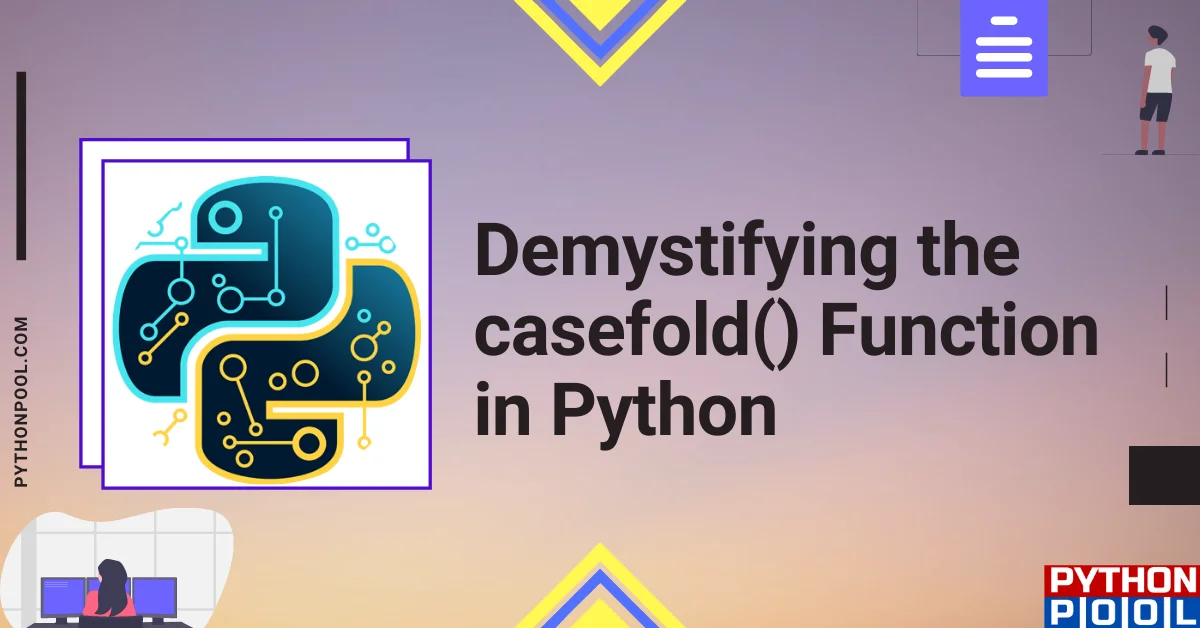In general, we know that python has many built-in functions that are useful for various purposes. Here we are going to see about a casefold() function in python. It is useful to convert a string into lowercase.
If we want to convert a string into lowercase, then we need some built-in function. For that, we are using a casefold() function. It is a built-in function that is already available in the python library. In most of the case, it is necessary to convert a string into lowercase. For that, the casefold() function in python is useful.
What is mean by casefold() function?
casefold() is a built-function that is similar to lower() method. casefold() is used to convert a string into lowercase. It removes all the case distinction that is present in a string. This function ignores cases when comparing, which is known as caseless matching.
Why are we using casefold() instead of lowercase()?
Now we all got one question casefold() string is similar to lowercase() then why casefold()? Let us now see the comparison between both functions.
Comparision between casefold() function and lowercase() function
| casefold() | lowercase() |
|---|---|
| It converts all characters to lowercase in a string. | Converts all cased characters to lowercase in a string. |
| Suited for caseless matching for Unicode characters. | It is suited for caseless matching for ASCII characters. |
| Ignores cases when comparing. | Doesn’t ignore cases when comparing. |
| For example, β is equivalent to ss while converting into lowercase. It converts β into ss. | For example, β is equivalent to ss while converting into lowercase. It keeps the β as it is. |
What are the syntax, parameters, and return type for casefold() function in Python?
Syntax of casefold() function in Python
string.casefold()
Parameters
casefold() doesn’t take any parameter
Returns
casefolded string
Code Demonstrating casefold() function in Python
string1 = "Claß"
string2="CLaSs"
print("Lower case string for Claß is:", string1.casefold())
print("Lower case string for CLaSs is:",string2.casefold())
Output
Lower case string for Claß is: class Lower case string for CLaSs is: class
Explanation
Here we are taking two strings to get a casefolded string. A variable string1 holds the value Claß. And the variable string2 holds the value CLaSs.
Now we will use the casefold() function to get a lowercase of the given string. Both the strings return the same value only. Because casefold() function considers ß as ss and it returns all the uppercase values into lowercase. So the output for both the strings is the same.
Comparing using casefold() function in Python
Now we are going to compare the casefold() function using the if-else statement.
Code
string1 = "claß"
string2 = "CLASS"
string3 = "class"
if string1.casefold() == string2.casefold()== string3.casefold():
print("The strings are equal.")
else:
print("The strings are not equal.")
Output
The strings are equal.
Explanation
Here we are using three strings to compare the casefold() function. A variable string1 holds the value class with ß instead of ss, string2 holds the value class in uppercase, and string3 holds the value class in lowercase.
Now we are going to compare all of the strings using the casefold() function. To compare the strings, we are using if-else statements. It returns the statement “The strings are equal” because all of the strings return the same value when using the casefold() function.
How to remove case sensitivity from user input by casefold attribute?
Code
a=(input("Enter a string: "))
print(a.casefold())
Output
Enter a string: HAi today we Don't have Claß hai today we don't have class
Explanation
Here we are getting input from the user. The input string contains uppercase and lowercase letters. We want to remove case-sensitivity from that input string to use casefold() to remove the case sensitivity.
How casefolding algorithm works?
casefold is similar to case conversion. But the main objective of case folding is to contribute to the caseless matching of strings. On the other hand, the main objective of case conversion is to put strings to the particular cased form. Default case folding does not conserve normalization forms.
After casefolded, a string in a particular normalization form may not be in the normalization form.
Default case coding is based on the full case conversion operation. There are some adaptations to support caseless matching. Lowercase_Mapping(C) is used for most characters, but instead, there are instances in which the folding must be based on Uppercase_Mapping(C). As a result, a case the folded string is not necessarily lowercase.
Frequently Asked Questions Related to casefold() Function in Python
casefold() is used to convert a string into lowercase. It removes all the case distinction that is present in a string. This function ignores cases when comparing, which is known as caseless matching.
The syntax for casefold() function is string.casefold()
No, the casefold() function doesn’t take any parameter.
Yes, ß and ss are the same in the casefold() function.
casefold() function is similar to lower() function. But the casefold() method is more aggressive and strong.
Conclusion
Here we have seen the casefold() function in python. The above-shown codes are just an example. We can do a lot of things using this function. We can check whether the given string is palindrome or not using the casefold function and can solve many other real-world problems.