Python is a prevalent programming language that is used to write codes. It is used primarily for web development and other software applications.
In Python, many libraries can be used for performing different tasks. Many features in Python help us to write codes efficiently. One of the most valuable features of Python is its translation feature. This article will explain how we can use this feature in our code using other libraries, and it will also show you how we can translate text using the API function.
Why do we need the translate() function?
String manipulation is a much-needed task. Python can help you solve problems you screwed up, providing you with various functions. The translate() function in Python is one of them. If you wish to replace a set of characters in the string, the translate() function should be the go-to function. This will surely come to your rescue.
The translate() function is a built-in function in Python that can convert text from one language into another. It has many parameters, which are explained in the official documentation.
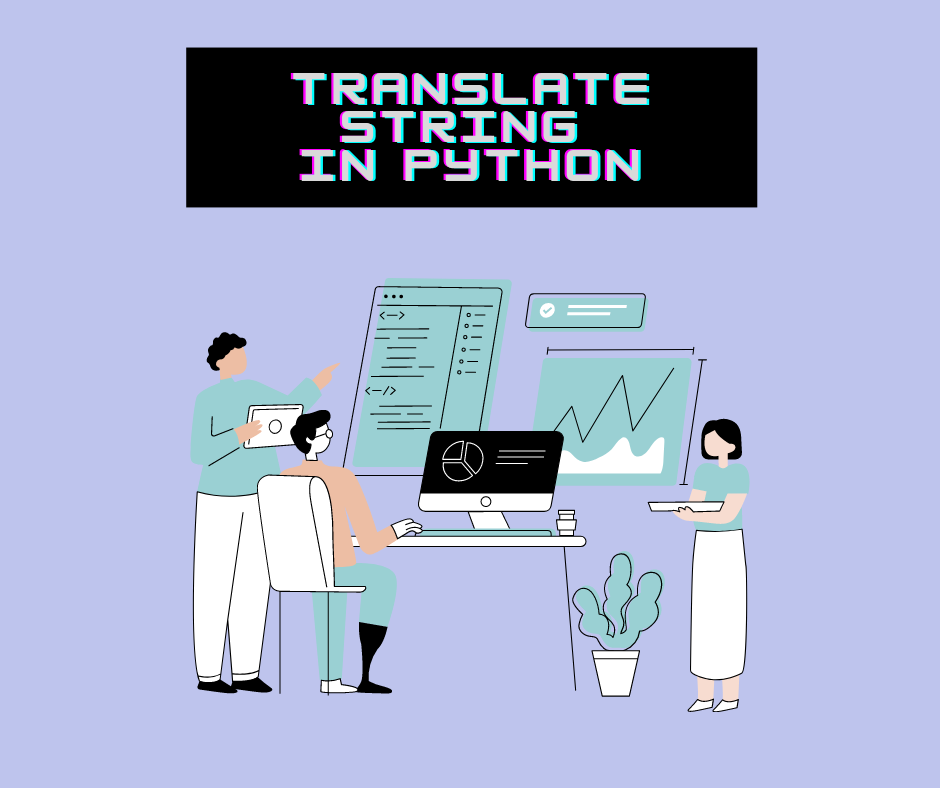
Syntax of translate()
You need to pass the table as the argument. It works like replace(). If, by any chance, self-mapping takes place, you’ll get a Look Up error. The translate function needs a translation table for mapping. maketrans() creates the transition table. It returns a formatted string as the output.
str.translate(table)
Example of translate()
We can understand this with the help of an example. Supposedly you want to replace the occurrence of ‘a’ with ‘A’ in the main string.
str1 = "a"
str2 = "A"
main_str = "there are three books."
t_tab = main_str.maketrans(str1, str2)
print(main_str.translate(t_tab))
We created a transition table to map all ‘a’ to ‘A’. So now, with the help of this table, we will get the following output:
there Are three books.
Translate () with a library
The translate function takes in a string and returns a new string with the same text as the original but is translated into another language. The translate() function can be used with other Python libraries, but it’s not commonly done. To use this function with another library, you’ll need to use the appropriate module for that library.
translate() with pandas
if you want to use it with the pandas’ library (which contains all kinds of data manipulation functions), you would first install the pandas library like this and then use the translate function.
import pandas as pd
print 'The command was executed:', pd.translate('ls -l')
Translate () with Google API
Google Translate API is a service that allows you to translate text between different languages. It uses the machine translation model, meaning it translates the language of each word in your source text into the language of your target text and vice versa. The API works for both batch and real-time translation requests. To start with it, use the following commands.
So, to use the Google API, you must install the necessary library. Then, with the translator object, you can pass the text which needs to be translated to the translate function. Make sure that you use Google API-supported languages only.
pip install googletrans
import googletrans
from googletrans import Translator
translator = Translator()
# to create the object of this class
print(translator.translate('text_to_be_translated'))
translate() with dictionary
Here, one creates a dictionary specifying the ASCII values of the characters we want to replace. However, the transition table has key-value pairs passed as arguments of the translate() function.
trantab = {116: 97, 104: 72, 101: 76}
str = "there are no books.";
print(str.translate(trantab))
As per this example, we will replace the 116- alphabet t with a, h with H, and e with L.
aHLrL arL no books.
#result
Python translate in offline mode.
To translate a language offline, several tools can be downloaded. Python is an open-source programming language that’s used in a lot of different ways. One of them is offline translation, which means that you can translate text in real time within Python code. This gives you the ability to turn a piece of text into another language with just a few lines of code.
To use it, all you need is a text file (in whatever language you want to translate), a Python interpreter (or Python 3 if you’re using it on Windows), and a phrasebook or dictionary containing translations for every word in your text file. Plenty of such translators can be installed. These are compatible with the latest Python versions too. Marian Machine Translation and Argos Translate are commonly used offline translators. Their versions are available on GitHub.
Python translates from one language to another
To portray language translation, you have to install a translate module using the pip command. Use the Translator class, and you can translate to any language you want.
pip install translate
from translate import Translator
translator= Translator(to_lang="Spanish")
output = translator.translate("Learn Python programming")
print(output)
Translate () using three parameters.
If you would want to experiment with this function, create a transition table with three parameters. You can take help from this example:
strmain = 'three musketeers'
str1 = 'th'
str2 = '12'
str3 = 'me'
T_table = strmain.maketrans(str1,str2,str3)
print('New String:',strmain.translate(T_table)
Now, in this example, we have created a transition table using three parameters. The third string, str3, if it finds its match, will map that to none. The rest of the procedure for replacing str1 with the 2nd string remains the same.
Translating text with Python
With the help of the translate() function, you can translate to any language present in this library and get the desired result.
from translate import Translator
translator= Translator(to_lang="Arabic")
translated_text = translator.translate("There are three books.")
print translated_text
FAQs on Python Translate
For the third parameter, all the matched characters will be deleted.
Yes, it can be translated using the translate() function and related APIs.
It is free to use.
Conclusion
Through this article, we learned different string translation methods in Python. Further, we got to know how with varying parameters, we can use the translate() function in Python.
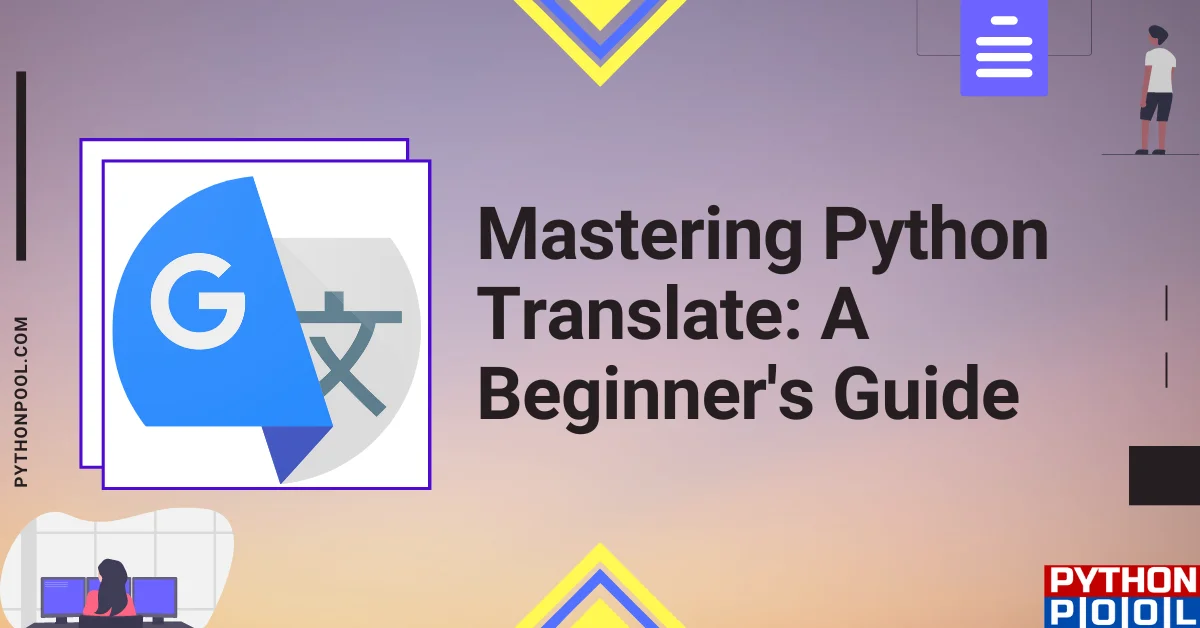
![[Fixed] typeerror can’t compare datetime.datetime to datetime.date](https://www.pythonpool.com/wp-content/uploads/2024/01/typeerror-cant-compare-datetime.datetime-to-datetime.date_-300x157.webp)
![[Fixed] nameerror: name Unicode is not defined](https://www.pythonpool.com/wp-content/uploads/2024/01/Fixed-nameerror-name-Unicode-is-not-defined-300x157.webp)
![[Solved] runtimeerror: cuda error: invalid device ordinal](https://www.pythonpool.com/wp-content/uploads/2024/01/Solved-runtimeerror-cuda-error-invalid-device-ordinal-300x157.webp)
![[Fixed] typeerror: type numpy.ndarray doesn’t define __round__ method](https://www.pythonpool.com/wp-content/uploads/2024/01/Fixed-typeerror-type-numpy.ndarray-doesnt-define-__round__-method-300x157.webp)