Users utilize the pydantic library to work on DNA strings. This library aids in parsing and validating these strings. The BaseSettings class of this library has the MultiHostDsn class, which is responsible for the validation of these strings. Via this blog, let’s understand how to resolve the ‘cannot import name multihostdsn from pydantic.networks‘ error while operating multihostdsn class of pydantic.networks module.
Uses of multihostdsn in pydantic
It holds a varied number of uses. This is used for:
- Validation of data
- Configuration of models
- Pooling the connections
This ensures that the code is error-free. Moreover, you can alter the configuration of your device without making changes to the application code. It has the ability to connect to multiple databases with a single connection source. Therefore, it saves users time.
Working on the pydantics library

As we know, the MultiHostDsn class belongs to the pydantic module only, so as the first step, you need to import the latter and use the MultiHostDsn function to parse it.
from pydantic import MultiHostDsn
dsn = "postgres://user:[email protected],host2.db.net:6432/db"
# Validate and parse the DSN string
multi_host_dsn = MultiHostDsn(dsn)
# Print the validated and parsed DSN string
print(multi_host_dsn)
The Output of this code will be:
MultiHostDsn(dsn='postgres://user:[email protected],host2.db.net:6432/db')
Reasons for the error
You get this error for a couple of reasons. Some of these are:
- You haven’t installed the
pydanticlibrary properly - A difference exists between the versions of Pydantic and Python.
- The version of this library is old.
- The pip version has not been upgraded.
- You may have a library that shows dependency on older versions of pydantic.networks.
Resolving the error
You may encounter “cannot import name multihostdsn from pydantic.networks” error. So, you can resolve the error using the following methods. These will definitely work.
Reinstalling the library
First, you need to assess the version of Pydantic. The given Python command helps you do so.
pip show pydantic
You can re-install the pydantic library. It solves most of the errors.
pip install pydantic
Update the version of the pip
You should update the version of pip to the current version on the shell terminal or command line.
python -m pip install --upgrade pip
Check the Path
Open the command prompt and enter the command given below. Check the Scripts folder in my files and copy the location of this folder. Now, cd to this location. It will redirect to the Python folder.
where python
After that, you just need to install the pydantic library.
pip install pydantic
Other methods of installation
There are some other methods that aid you in installation. Simply enter any of these on the terminal.
python3 -m pip install pydantic
#or
pip3 install pydantic
Installation on the user side and Ubuntu
The first command depicts how you can use pydantic for the user, while the second command shows its usage with Ubuntu. It depends on your usage of which command will be better for you.
pip install --user pydantic
sudo apt install pydantic
Upgrading pydantic
It is necessary to keep the pydantic version updated. This given version works with almost all libraries. The given code states three ways through which you can upgrade pydantic.
pip install pydantic --upgrade
#or
pip install --upgrade pydantic==2.0*
#or
pip install --upgrade pydantic==2.*
Solution with Poetry
A few users prefer using poetry to pip. It aids in managing dependencies for libraries. With the help of poetry also, you can check and upgrade the version of pydantic. Make sure that you are installing the v2.0 version of pydantic.
poetry add pydantic=^2.0
For cross-verification, you can check its existence with the help of this command.
poetry show pydantic
As an alternate command, go for this one:
poetry show pydantic | awk '/version { print $3 }'
Solution with Cloud-based IDE
Certain users may prefer using Google Colab or Repl.it for validating the DSN strings. Mostly, they may incur the version problem, which has already been discussed above. Version mismatch occurs the most frequently.
- Go to the IDE’s Python environment and reinstall
pydantic-networkspackage. - PyCharm or Visual Studio Code will also provide the same output so you can create an environment there.
Solution with anaconda
In case you are working with Anaconda and encounter this error, you should definitely consider downgrading to a version prior to 2.0.0. Otherwise, you need to go through your project’s dependencies file and upgrade them.
pip install pydantic==1.10.2
Check if pydantic is present
If you have correctly imported the pydantic module, you can check it using the hasattr attribute. In case the module exists, you will get the first message. Else, the control will shift to the next block.
import pydantic
if hasattr(pydantic, "networks"):
print("The pydantic.networks module is available.")
else:
print("The pydantic.networks module is not available.")
Other Tips
Your mistake may not be a blunder. If you are not able to resolve the ‘cannot import name multihostdsn from pydantic.networks‘ error in python, check out these tips for better insights.
- Make sure that all libraries need the same version of Pydantic.
- You can restart your computer or create a virtual environment if it helps.
- Before installing any library, you should check the documentation of that particular library.
- Moreover, check for the latest version updates. It is better to install the updated versions of libraries.
- It has a great community, so if the error persists, you may share your doubts with the community.
Other ways to connect to multiple databases
There are some other ways to connect to multiple databases or servers. You can take the help of either the given function or the library. It creates a pool of connections.
- SQLAlchemy’s
create_engine()function - psycopg2-pool library
FAQs
It is better to use a virtual environment in this case. If the issue persists, you can post the question on the Gradio GitHub repository and consult the community.
MultiHostDsn class? You can go for another third-party library like pydantic-multihostdsn library. It holds no compatibility problem.
MultiHostDsn class? No, as discussed earlier, it is a Python library. Other languages will not support it.
Conclusion
This article discusses the ‘cannot import name multihostdsn from pydantic.networks‘ error in Python. It discusses why a user gets the error and what he can do to get rid of this error. It also covers some basic tips if the error still stands unresolved.
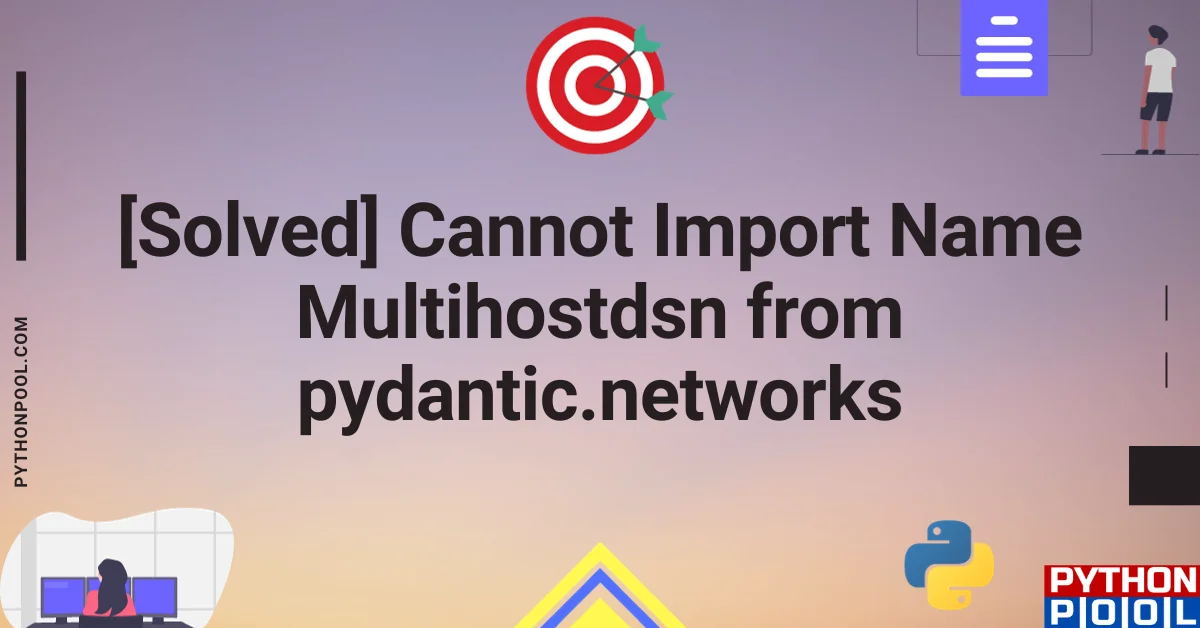
![[Solved] runtimeerror: cuda error: invalid device ordinal](https://www.pythonpool.com/wp-content/uploads/2024/01/Solved-runtimeerror-cuda-error-invalid-device-ordinal-300x157.webp)
![[Fixed] typeerror can’t compare datetime.datetime to datetime.date](https://www.pythonpool.com/wp-content/uploads/2024/01/typeerror-cant-compare-datetime.datetime-to-datetime.date_-300x157.webp)
![[Fixed] nameerror: name Unicode is not defined](https://www.pythonpool.com/wp-content/uploads/2024/01/Fixed-nameerror-name-Unicode-is-not-defined-300x157.webp)
![[Fixed] typeerror: type numpy.ndarray doesn’t define __round__ method](https://www.pythonpool.com/wp-content/uploads/2024/01/Fixed-typeerror-type-numpy.ndarray-doesnt-define-__round__-method-300x157.webp)