Due to the enormous functionality provided by python and its libraries, we are often stuck in some errors. Sometimes those errors are easy to solve, and sometimes, we can’t understand them. Today in this article, we will discuss one such error, i.e., module pandas has no attribute dataframe.
Module pandas has no attribute dataframe is the error raised by the system when pandas module is unable to fetch dataframe class and initialize its object. These types of Attribute errors are raised when the class is not defined in the module or may have a different name. Dataframe class is the table-like representation of the dataset we used while building the model.
What is Module Pandas has no Attribute dataframe?
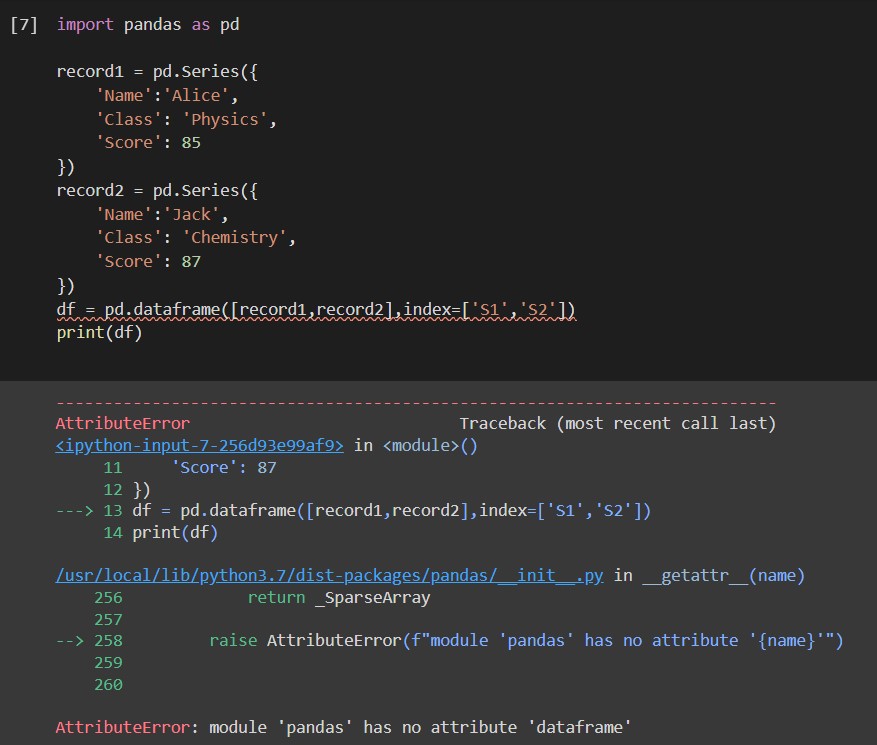
In the above example, you can see that the python interpreter threw an Attribute error that tells that module pandas has no attribute dataframe. It means that the module cannot fetch dataframe class from the pandas module. Dataframe is a 2-dimensional data structure for storing data in the form of a table. You may think of it as an SQL database table or Excel spreadsheet. We use it in python while data analysis as it supports various operations easily.
Recommended Reading | How to Convert Numpy Array to Pandas Dataframe
Why do I get “Pandas has no Attribute dataframe” Error?
Developers/Programmers often get the errors like this at the beginning with pandas. However, the reason for the error is quite simple. The reason for the error is dataframe is a class defined in the pandas module, and to initialize its object, one needs to mention it in camel-case as “DataFrame()”. Anything other than this like “dataframe”, “dataFrame”, “Dataframe” causes the same error. While using it, one should be careful about their writing case.
The second reason for the error is that you may have a file named pandas.py or pd.py in a similar directory. This makes the interpreter use this module for the operation rather than the original module we want to use.
Solution to Pandas has no Attribute dataframe Error
The only solution to the error is that you should call the class correctly in order to initialize its object. You should follow the camel case to initialize its object. Any kind of typo will create the same error. So, we should avoid doing so.
Now, talking about the solution for the second case is that there shouldn’t be any file named pandas.py or pd.py in the same directory as our main file. So, we need to keep in mind that too.
Module Pandas has no Attribute dataframe in Jupyter Notebook
You may also face the same error while working with dataframes in python. The reason for the error is also similar there. The initialization of the class should be done using “DataFrame” rather than “dataframe” or “Dataframe.” These typos in your code will put you in a similar kind of error again and again. So, avoid doing that to get an error-free code.
Conclusion
So, today in this article, we have seen how we can avoid ourselves to get some errors like module Pandas has no attribute dataframe. We have seen the condition in which we get the error and how we can solve it.
I hope this article has helped you. Thank you.
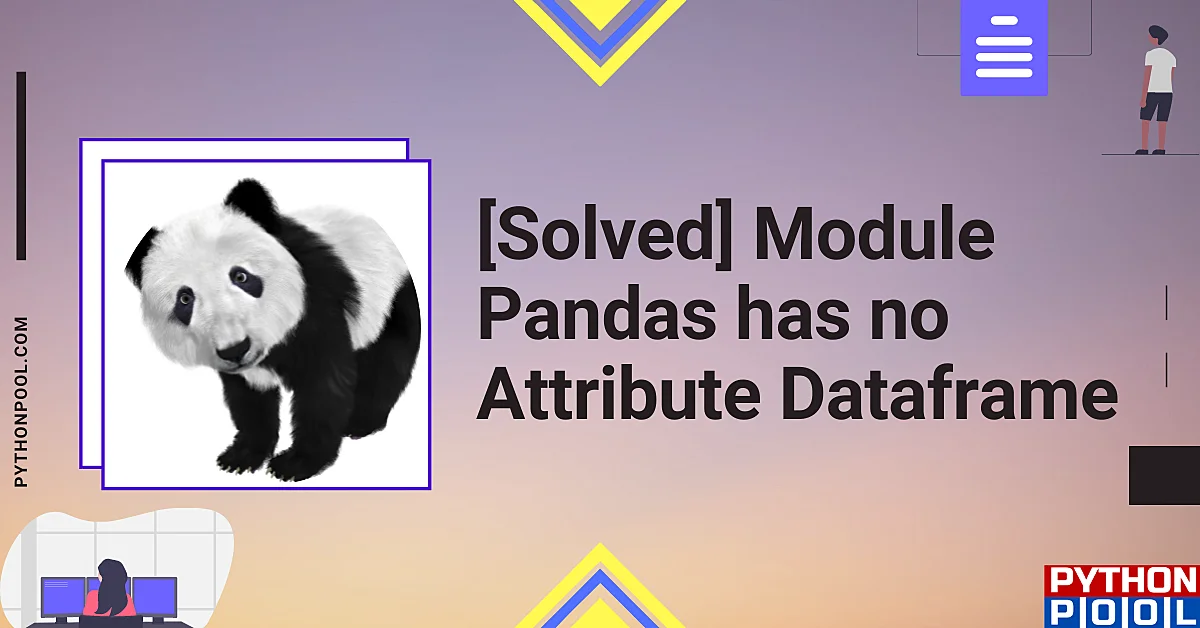
![[Fixed] typeerror can’t compare datetime.datetime to datetime.date](https://www.pythonpool.com/wp-content/uploads/2024/01/typeerror-cant-compare-datetime.datetime-to-datetime.date_-300x157.webp)
![[Fixed] nameerror: name Unicode is not defined](https://www.pythonpool.com/wp-content/uploads/2024/01/Fixed-nameerror-name-Unicode-is-not-defined-300x157.webp)
![[Solved] runtimeerror: cuda error: invalid device ordinal](https://www.pythonpool.com/wp-content/uploads/2024/01/Solved-runtimeerror-cuda-error-invalid-device-ordinal-300x157.webp)
![[Fixed] typeerror: type numpy.ndarray doesn’t define __round__ method](https://www.pythonpool.com/wp-content/uploads/2024/01/Fixed-typeerror-type-numpy.ndarray-doesnt-define-__round__-method-300x157.webp)