As far as the python programming language is concerned, it is one of the most accessible programming languages. Its capability for handling data types on its own makes it easier to use. However, sometimes it happens that we put ourselves in some error due to this. We might ignore explicit changes in datatypes when required. One such error is Typeerror: non-empty format string passed to object.__format__.
Typeerror: non-empty format string passed to object.__format__ is the error raised by the system when the byte class object tries to use the format method. The reason for that is byte does not have any format method, and hence it uses the format method from the default object class.
What is format method?
Python’s str.format() method is used to do variable substitutions and data formatting. This is used to insert values at the desired position using the {} operator. We can also specify the position by passing the arguments within the function. Besides that, it is also used to align our string and spacing between them using the format function.
Famous format strings which are used all time
Above all, it is highly used to format the strings. It means that we can specify the format of the passed string while using the format method. Some of the most used formats are:
- s for strings
- d for decimal
- f for float
- c for character
- b for binary
- o for octal
- x for hexadecimal
- and, e for exponential
- To use them we need to specify the format of the conversion within the {} curly brackets and then specify the data in function call. Only thing to keep in mind is that the string is compatible for the conversion else it throws an error. Today, we will discuss one such scenario.
Recommended Reading | [Solved] TypeError: method Object is not Subscriptable
What is Typeerror: non-empty format string passed to object.__format__.
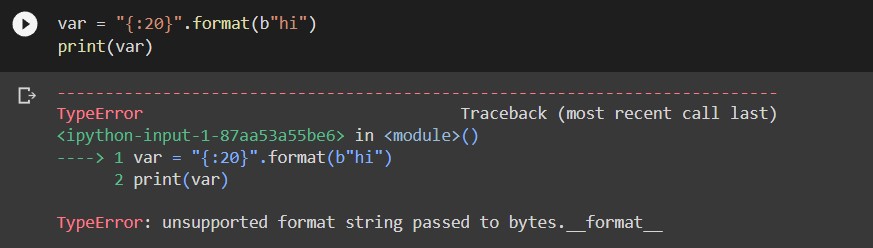
In the above example, we can see that the system raises Typeerror: non-empty format string passed to object.__format__. This error clearly says that the format method is passed to bytes type of data, which unsupported it. We can deduce that we cannot use it with bytes type of data.
Why do I get Typeerror: non-empty format string passed to object.__format__?
Reason 1:
We got this error because we tried to invoke the format method on the byte data type. As the byte class doesn’t have any format method defined, the interpreter raises the error. It also shows that we tried to use the format method from the object class(although we haven’t specified that). The answer to this is pretty simple. As the format method is absent in byte class, the interpreter invokes it from objects. This is the default setting in the system. Hence, it raises the error.
Solution to Typeerror: non-empty format string passed to object.__format__
The solution to the issue is to specify that it is not a string explicitly. To do that, we will use !s symbol. Let’s see its demonstration.
var = '{!s:20s}'.format(b"Hi")
print(var)
Output:
HiReason 2:
However, there could be one more reason for the error, i.e., we are passing “None” or an instance of “None” as the argument for the function. Let’s see it.
def fun():
pass
x = fun()
print(x)
print('{:.0f}'.format(x))
Output:
None
---------------------------------------------------------------------------
TypeError Traceback (most recent call last)
<ipython-input-3-36b08174acd4> in <module>()
3 x = fun()
4 print(x)
----> 5 print('{:.0f}'.format(x))
TypeError: non-empty format string passed to NoneType.__format__Solution
So, in the above case, it is worth noting that we should not pass any None type of object as the argument for the format function. Variable must have some string value to get formatted.
Typeerror: non-empty format string passed to object.__format__ in jinja2
We may also encounter such errors while using jinja2, one of the most used templating languages for python developers. The reason for getting the error is also the same here, discussed above. We should not pass any none value as the argument of the format function. However, if we pass a non-string value, we should also mention it explicitly while using the format function. In this way, one can avoid the given error and fix it.
Conclusion
So today, in this article, we discussed Typeerror: non-empty format string passed to object.__format__. We had seen the reason for the error and then found the possible solution for that. Sometimes, maybe the error changes, but the reason remains the same. It may be like Typeerror: unsupported format string passed to object.__format__.
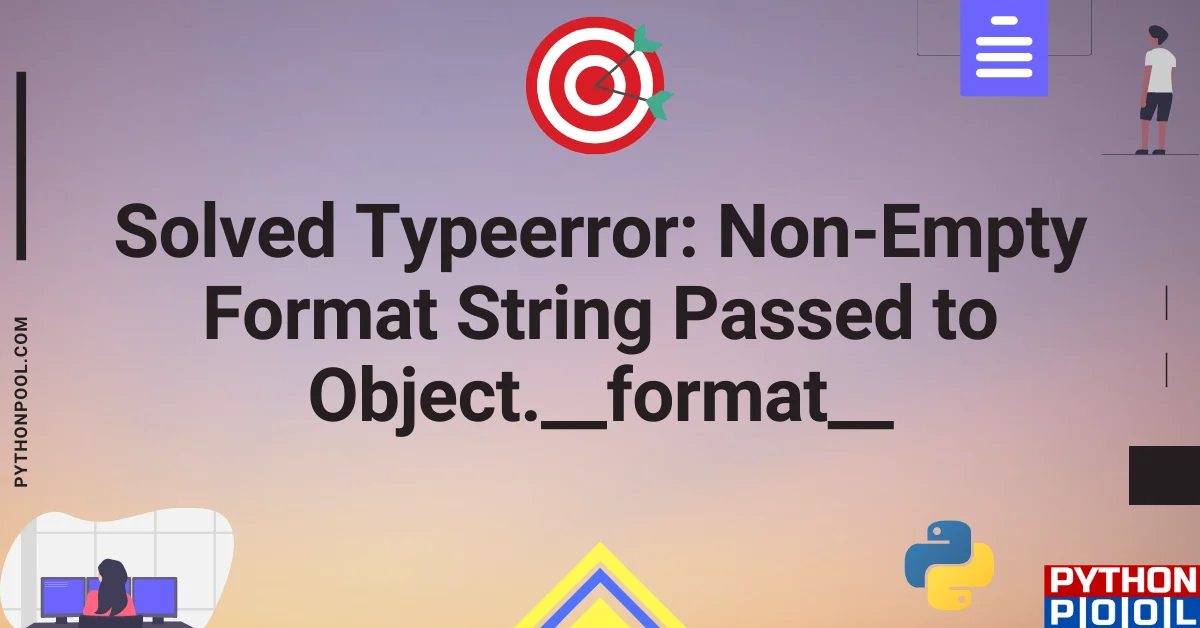
![[Fixed] typeerror can’t compare datetime.datetime to datetime.date](https://www.pythonpool.com/wp-content/uploads/2024/01/typeerror-cant-compare-datetime.datetime-to-datetime.date_-300x157.webp)
![[Solved] runtimeerror: cuda error: invalid device ordinal](https://www.pythonpool.com/wp-content/uploads/2024/01/Solved-runtimeerror-cuda-error-invalid-device-ordinal-300x157.webp)
![[Fixed] nameerror: name Unicode is not defined](https://www.pythonpool.com/wp-content/uploads/2024/01/Fixed-nameerror-name-Unicode-is-not-defined-300x157.webp)
![[Fixed] typeerror: type numpy.ndarray doesn’t define __round__ method](https://www.pythonpool.com/wp-content/uploads/2024/01/Fixed-typeerror-type-numpy.ndarray-doesnt-define-__round__-method-300x157.webp)