Synotools is a library that helps to manage Synology NAS Devices. Check this blog out to know what advantages synotools library holds.
Synology NAS Devices
If you need just one device to control other devices at your workplace or home, you can opt for synology NAS Devices. You can establish a connection between this device and your home network or workplace network. You may store audio and video files on your synology device. Some examples of such devices that are in demand nowadays are:
- RackStation RS1621+ (16-bay NAS device)
- DiskStation DS923+ (4-bay NAS device)
- FS series (all-flash NAS devices
- XS+ series (high-performance NAS devices for businesses)
Advantages of synology devices
These types of devices hold several advantages:
- Better security
- Remote access to all connected devices
- Sharing of files
- Synchronization of files across connected devices
- Streaming multimedia
Services by synotools
This is a free and open-source project. It can control the networked devices well. This Python library provides services like-
- File Station
- Package Manager
- Download Station
- Emule
- Notifications
- Disk, memory, CPU, and network usage
- BT
This library helps one to manage all devices connected to the central computer. Be it the details of downloads or tracking packages that are installed or uninstalled on your system, you may use this library to check all these features.
Advantages offered by synotools
The synotools library proves to be advantageous due to the following factors:
- Customization of scripts
- Automation of tasks
- Centralized management of devices
The primary advantage is the management of all devices in one spot. Moreover, this library provides you with the feasibility of altering a script and adding it. It can manage your downloads, packages, files, notifications, etc too.
Configuration of synotools
Once you know the purpose of this library, you can proceed to the next step which is configuring the library. This works for all users whether they use Windows, Mac, or Linux. Install this library with the pip command.
python -m pip install synotools
For Linux or Mac users, the credentials file should be in ~/.synotools/credentials, whereas for Windows users, it should be in C:\Users\<YourUsername>\.synotools\credentials.txt location. The primary credentials include the following details:
- IP
- Port
- Username and Password
The port number can be either 5000 or 5001, depending on whether the port is HTTP or Https. You should choose a static IP and not a dynamic one. This is because the IP of the host computer should be constant.
Working on synotools library
Synotools library offers several functions. These include downloading a torrent, installing scripts, and connecting with a VPN.
Download a torrent
If you want to download torrents from the NAS to your device, go for the following code.
python synotools/command/download.py "<name_of_torrent>"
Install scripts
If you want to install scripts available with this library, this command will work on all scripts in the synotools/scripts folder. You need to share your ssh key.
./install.docker <SSH_KEY_NAME>
Connect with VPN
If you wish to establish a connection with VPN while using synotools, check out the given command.
python synotools/commands/vpn_connect.py
Run Unit, Scripts, and Integration tests
If you want to run these tests on a container like a docker, use ./tests.docker for unit tests. For testing the scripts, go with ./tests-scripts.docker, while for integration tests, check out ./integration-tests.docker.
Make sure the scripts are executable before running them
It is equally important to check whether the script you have created is running properly. With the help of this code, you should first change the directory specify the current path of the project, and execute your script.
cd </path>
find . -type f -iname "*.sh" -exec chmod +x {} \;
find docker/scripts/ -type f -exec chmod +x {} \;
FAQs
You may create a custom menu. You can alter the layout also.
Synology devices work on their custom operating system called DiskStation Manager (DSM).
DSM implies DiskStation Manager. It is the operating system used by synology devices.
Synology NAS devices use DiskStation Manager (DSM) as the primary software.
Conclusion
This article covers synotools library of Python. It lays emphasis on the synology of NAS Devices and their benefits.
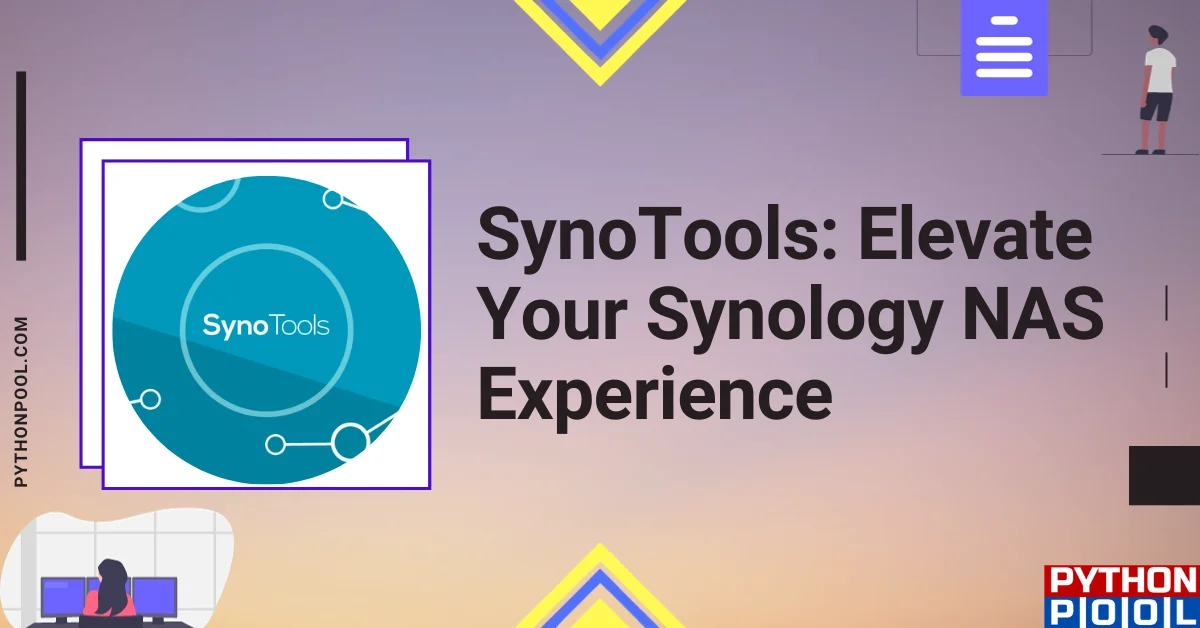
![[Fixed] typeerror can’t compare datetime.datetime to datetime.date](https://www.pythonpool.com/wp-content/uploads/2024/01/typeerror-cant-compare-datetime.datetime-to-datetime.date_-300x157.webp)
![[Fixed] nameerror: name Unicode is not defined](https://www.pythonpool.com/wp-content/uploads/2024/01/Fixed-nameerror-name-Unicode-is-not-defined-300x157.webp)
![[Solved] runtimeerror: cuda error: invalid device ordinal](https://www.pythonpool.com/wp-content/uploads/2024/01/Solved-runtimeerror-cuda-error-invalid-device-ordinal-300x157.webp)
![[Fixed] typeerror: type numpy.ndarray doesn’t define __round__ method](https://www.pythonpool.com/wp-content/uploads/2024/01/Fixed-typeerror-type-numpy.ndarray-doesnt-define-__round__-method-300x157.webp)